Text size
Line height
Text spacing
Step 1: Click on “Add an activity and resource”. Select “Custom certificate”.
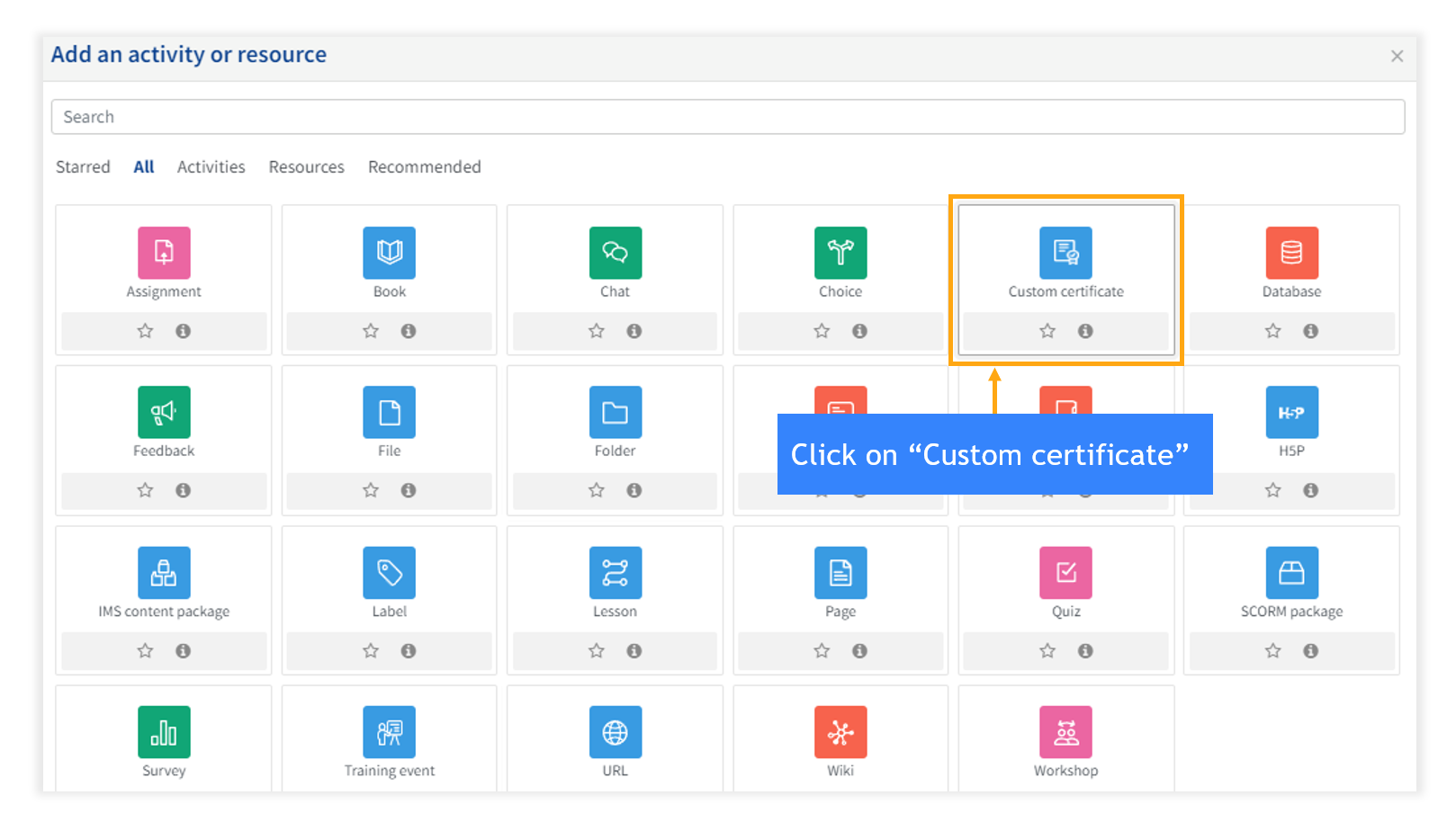
Step 2: Add the name of the certificate. You can also select the completion tracking according to your requirements.
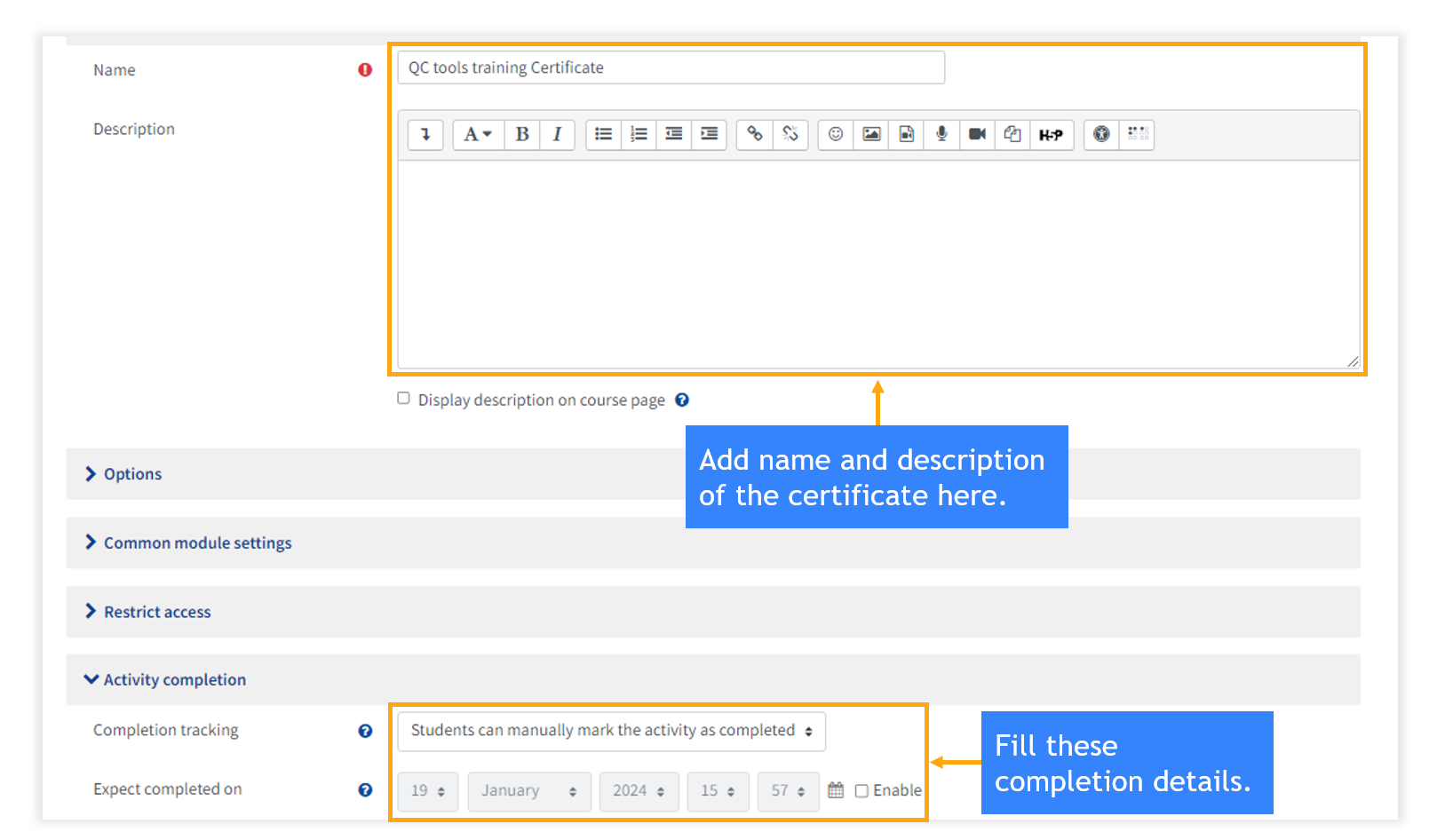
Step 3: Customize certificate by clicking on “Course management” and then click on “Edit certificate”.
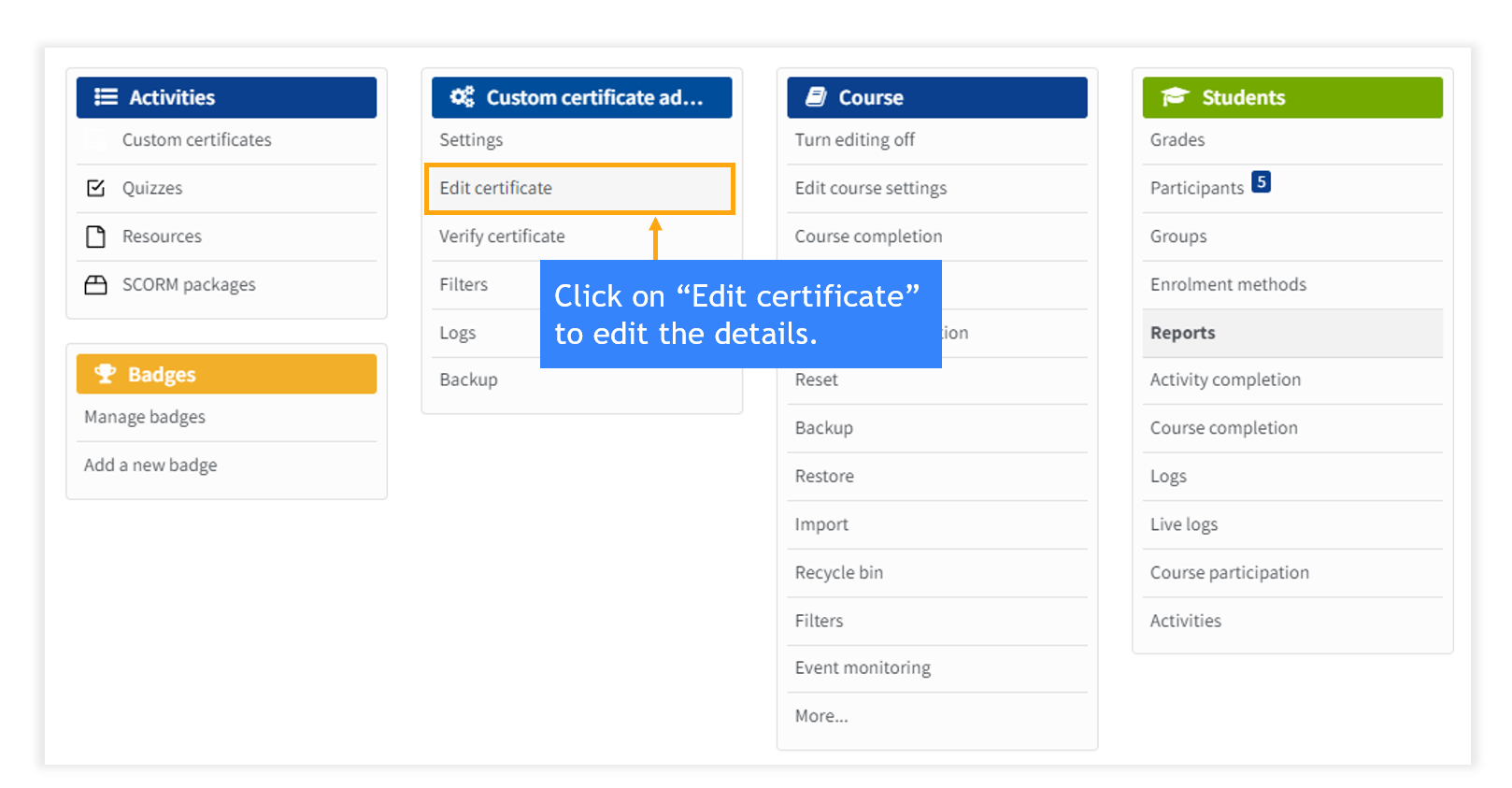
Step 4: Modify the certificate by selecting elements of the certificate. When you click on “Save changes”, it will save all the details you have edited.
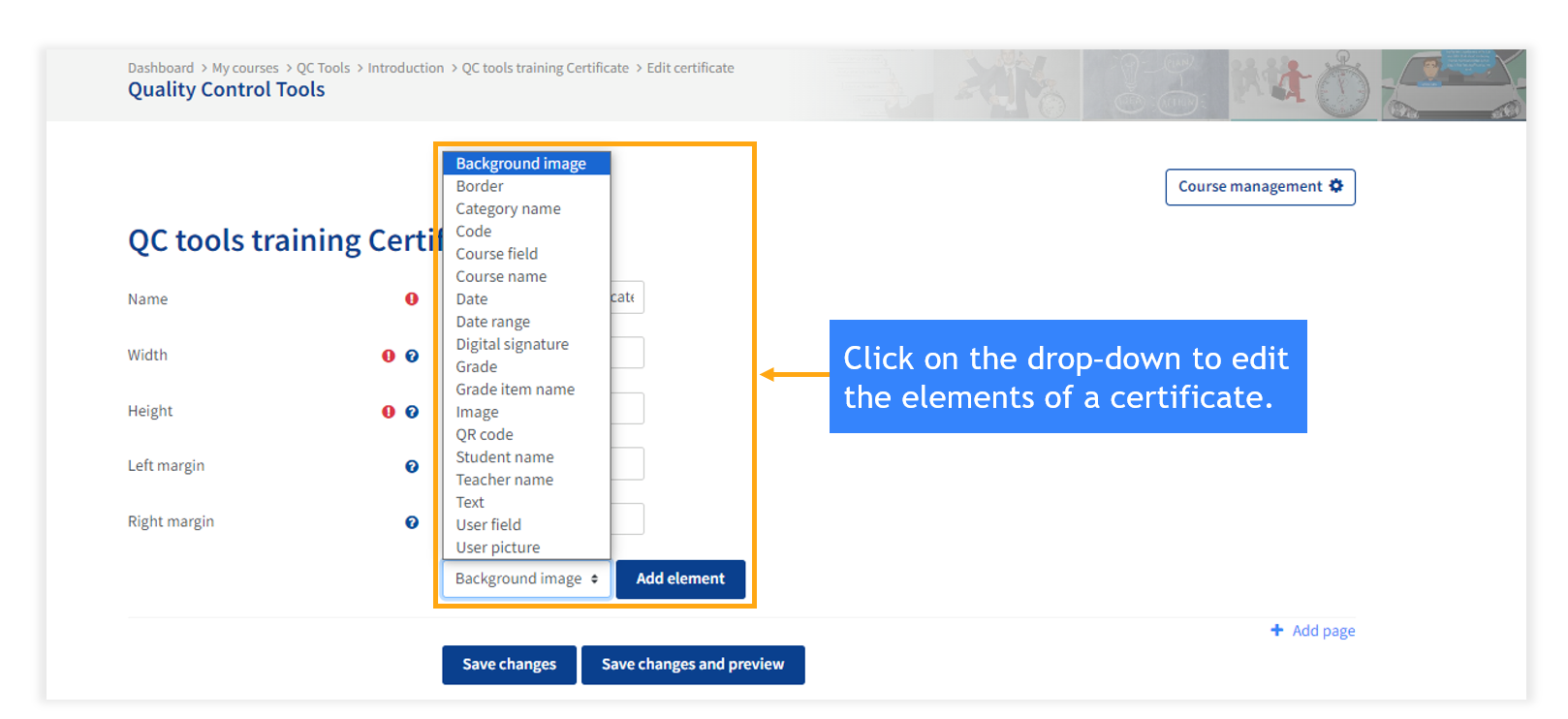
Step 5: After clicking on “Save changes and preview”, you will view the certificate. Here is the certificate of the user.
