KnowxBox Documentation
5. Course Management
A. Create Course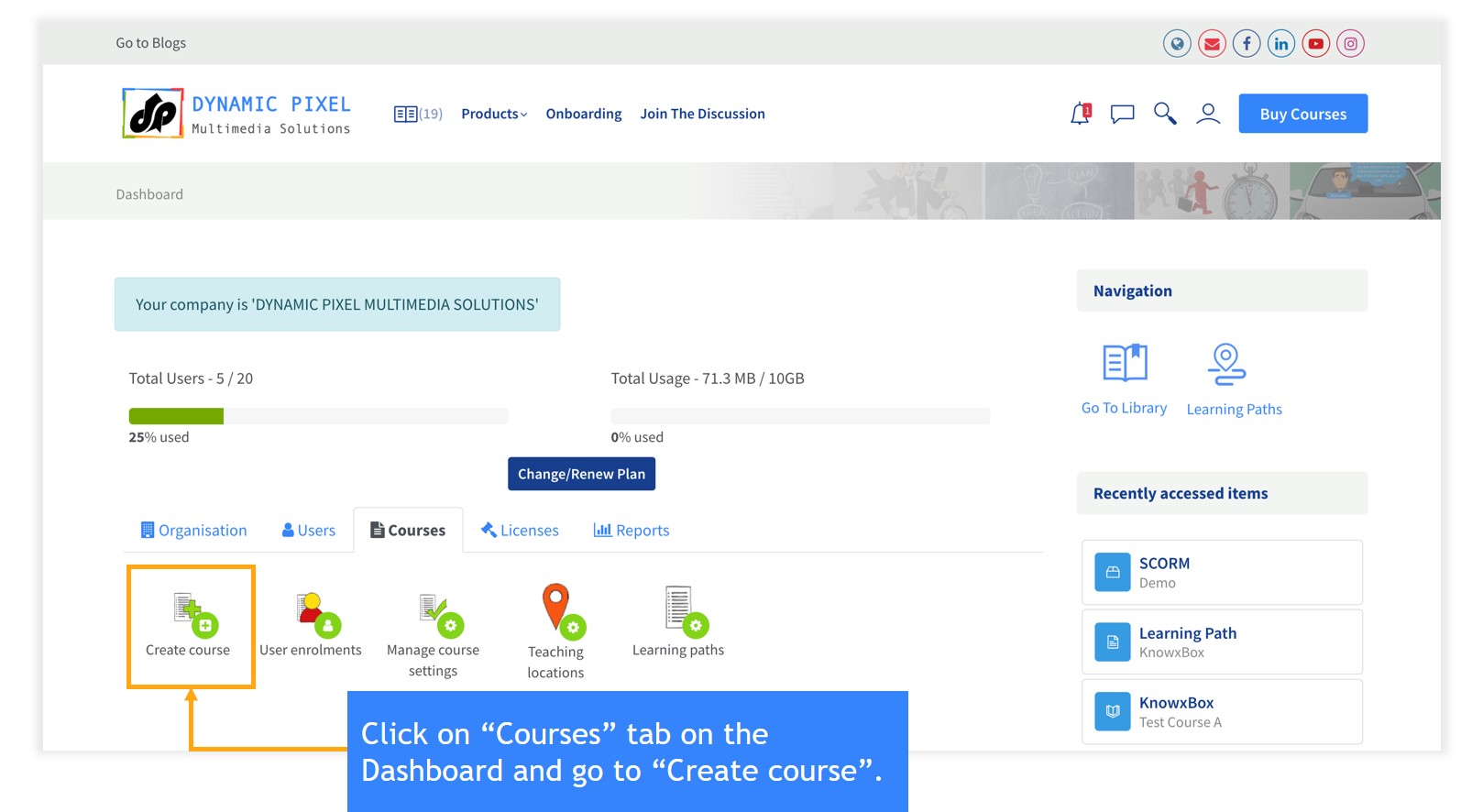
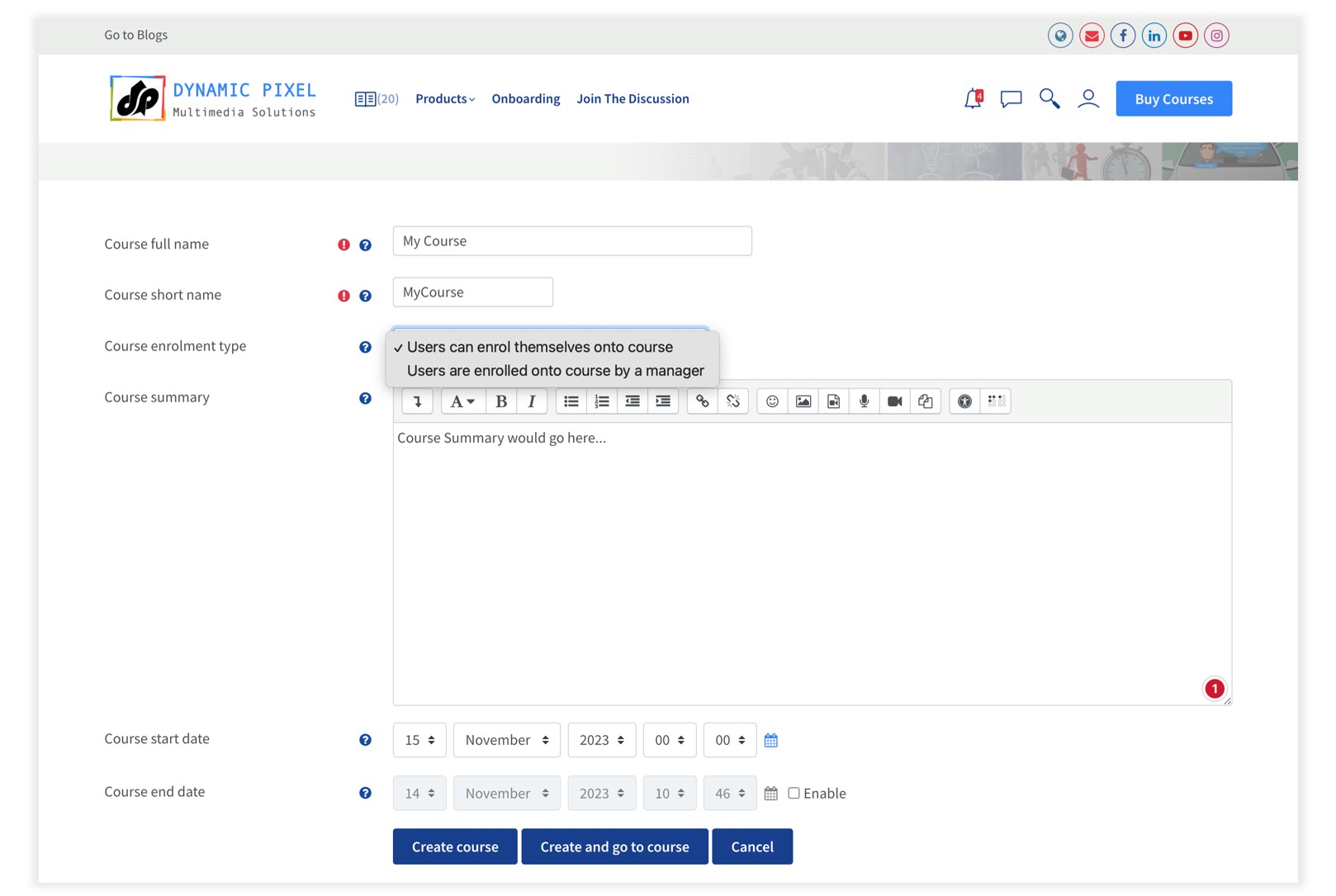
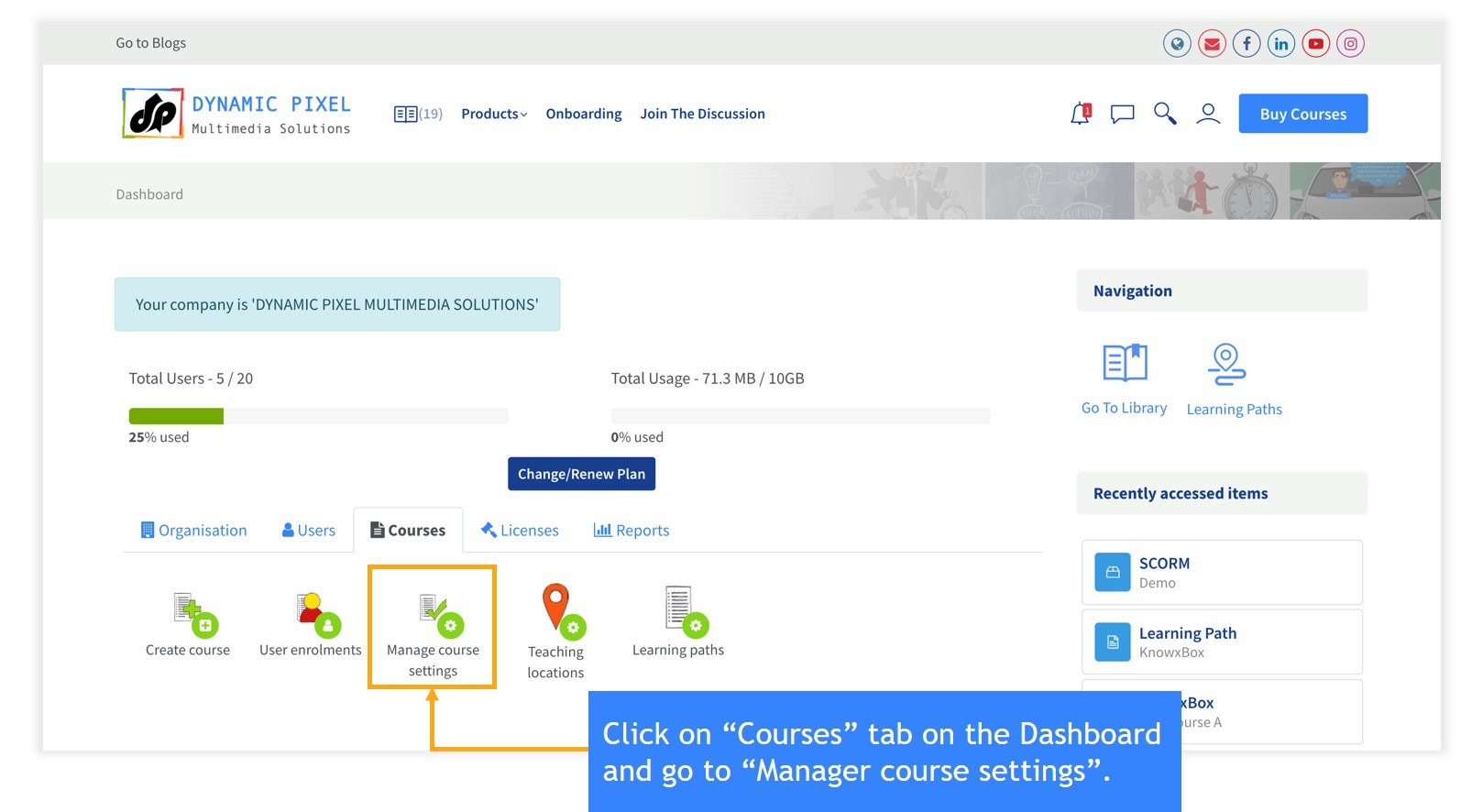
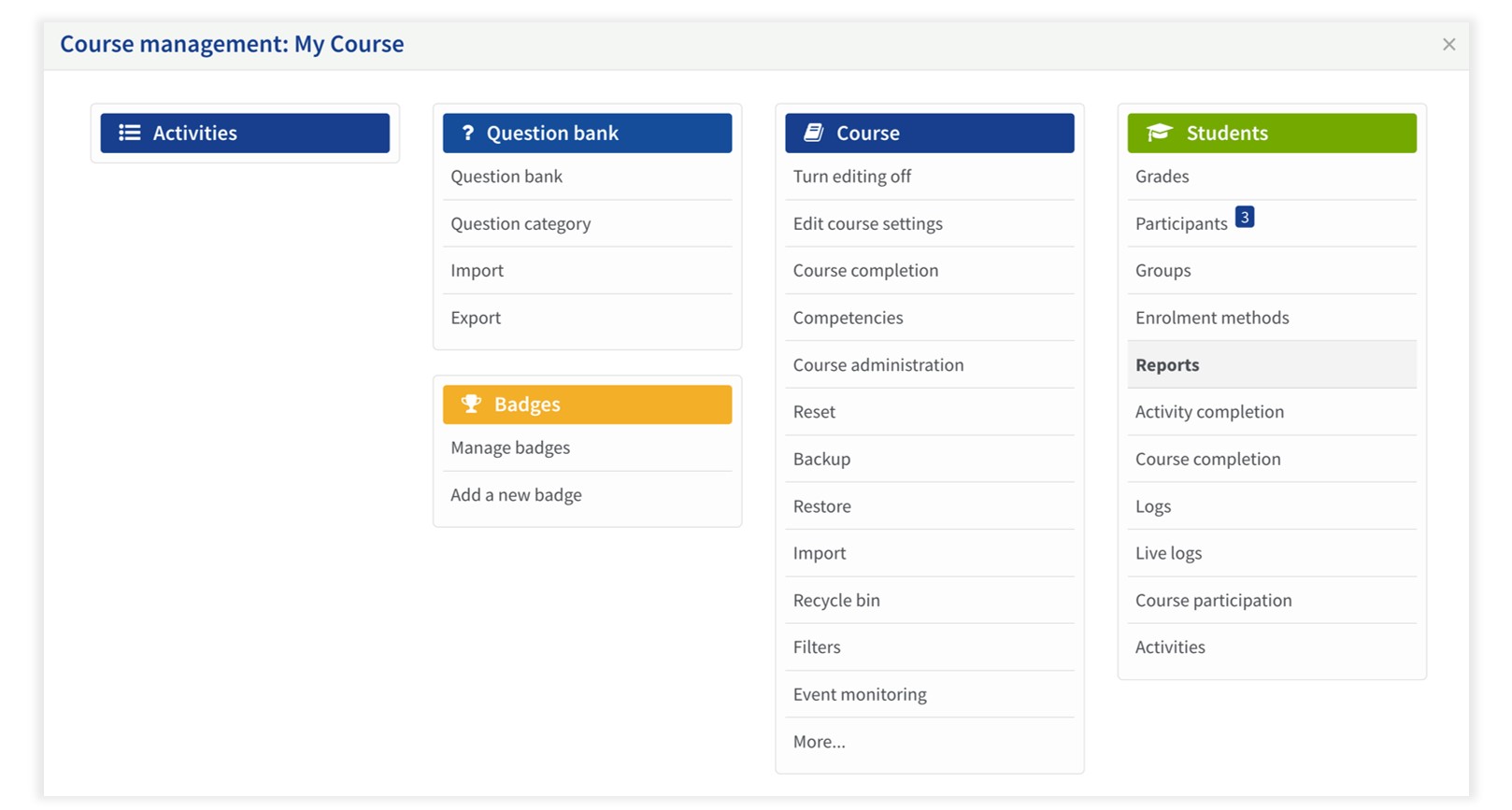
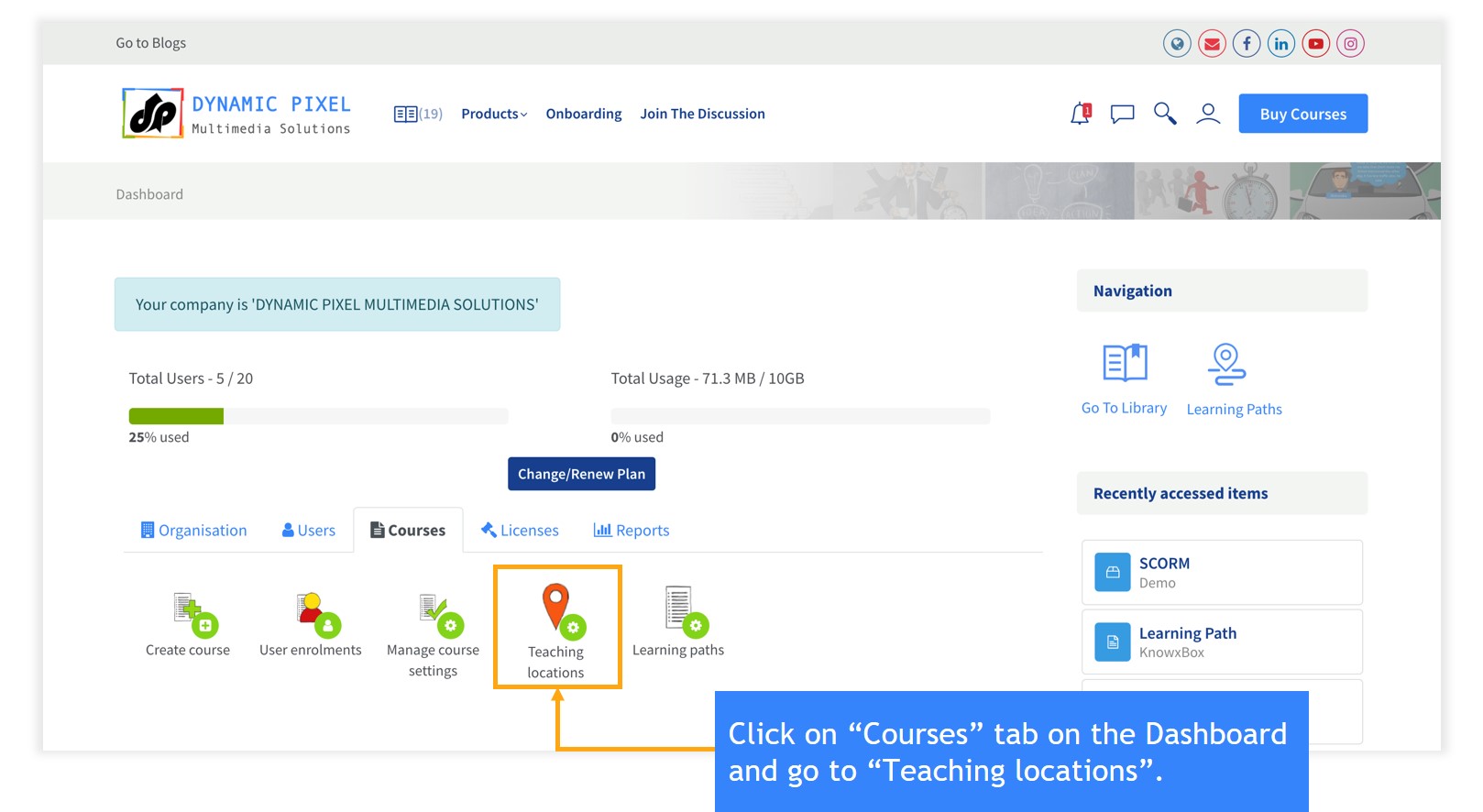
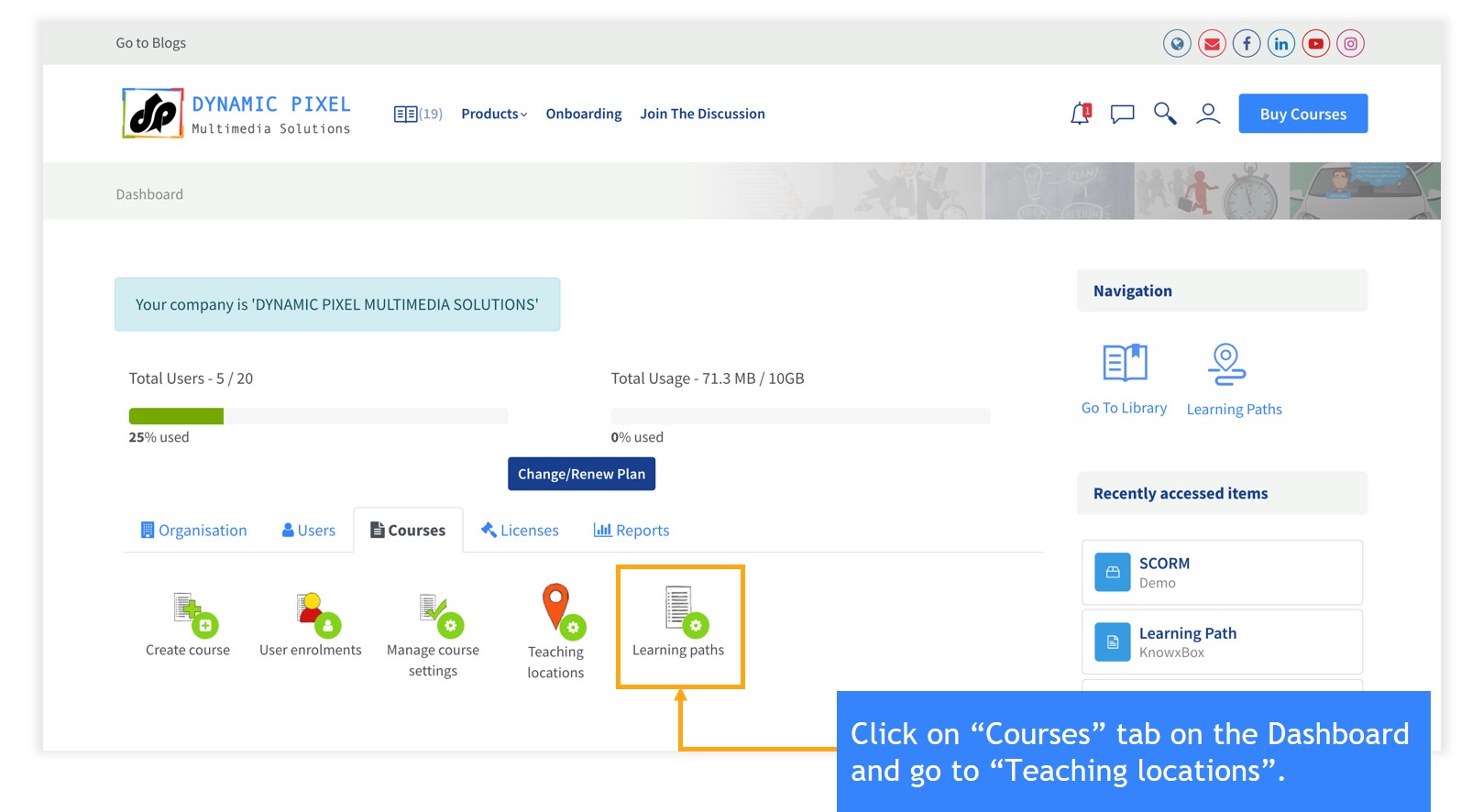
Dashboard < Courses < Create Course
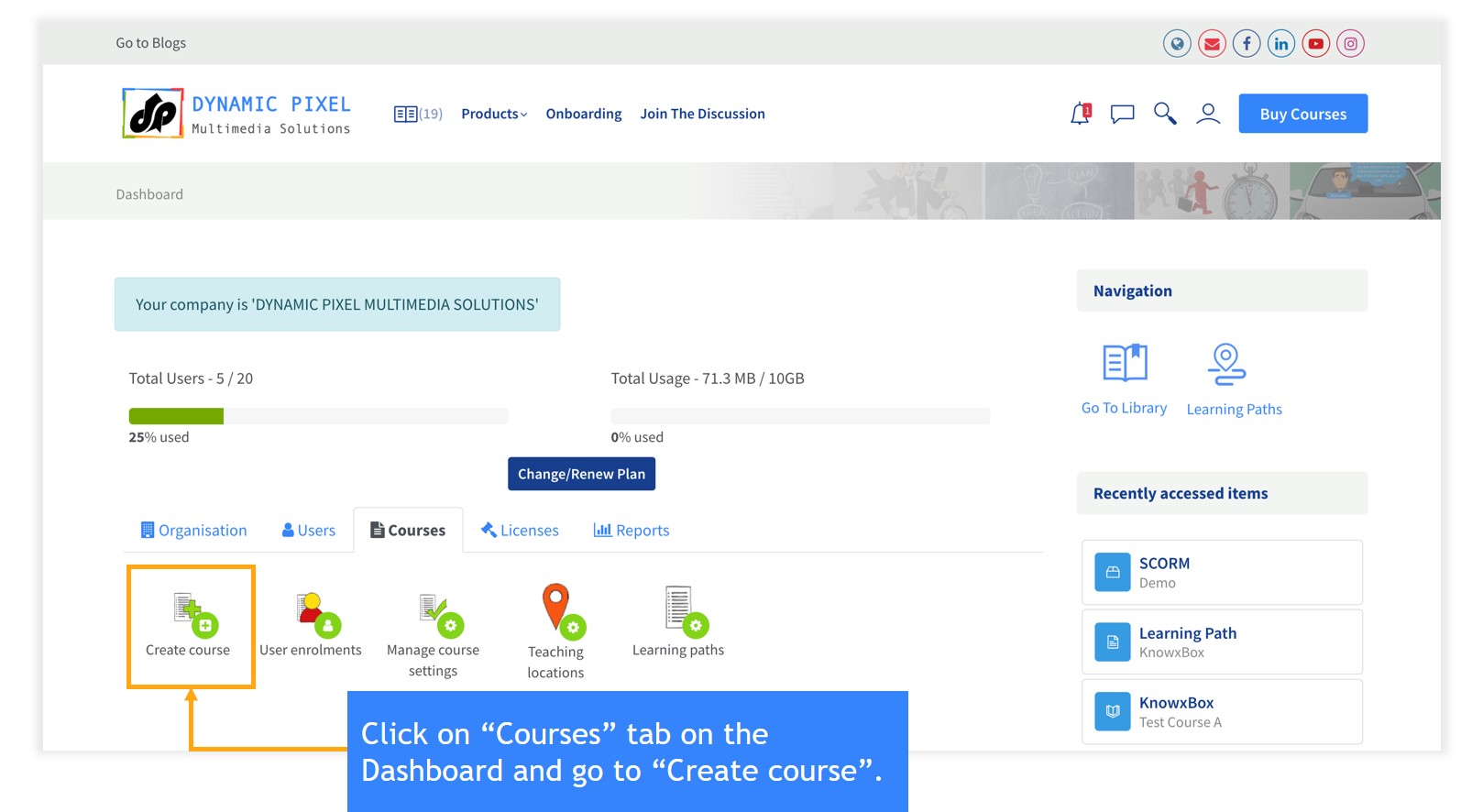
- Create your own course.
- Edit course start and end date.
- The person who creates the course is the “Course educator” who has the right to edit the course.
- These following are the fields that are required to create a course.
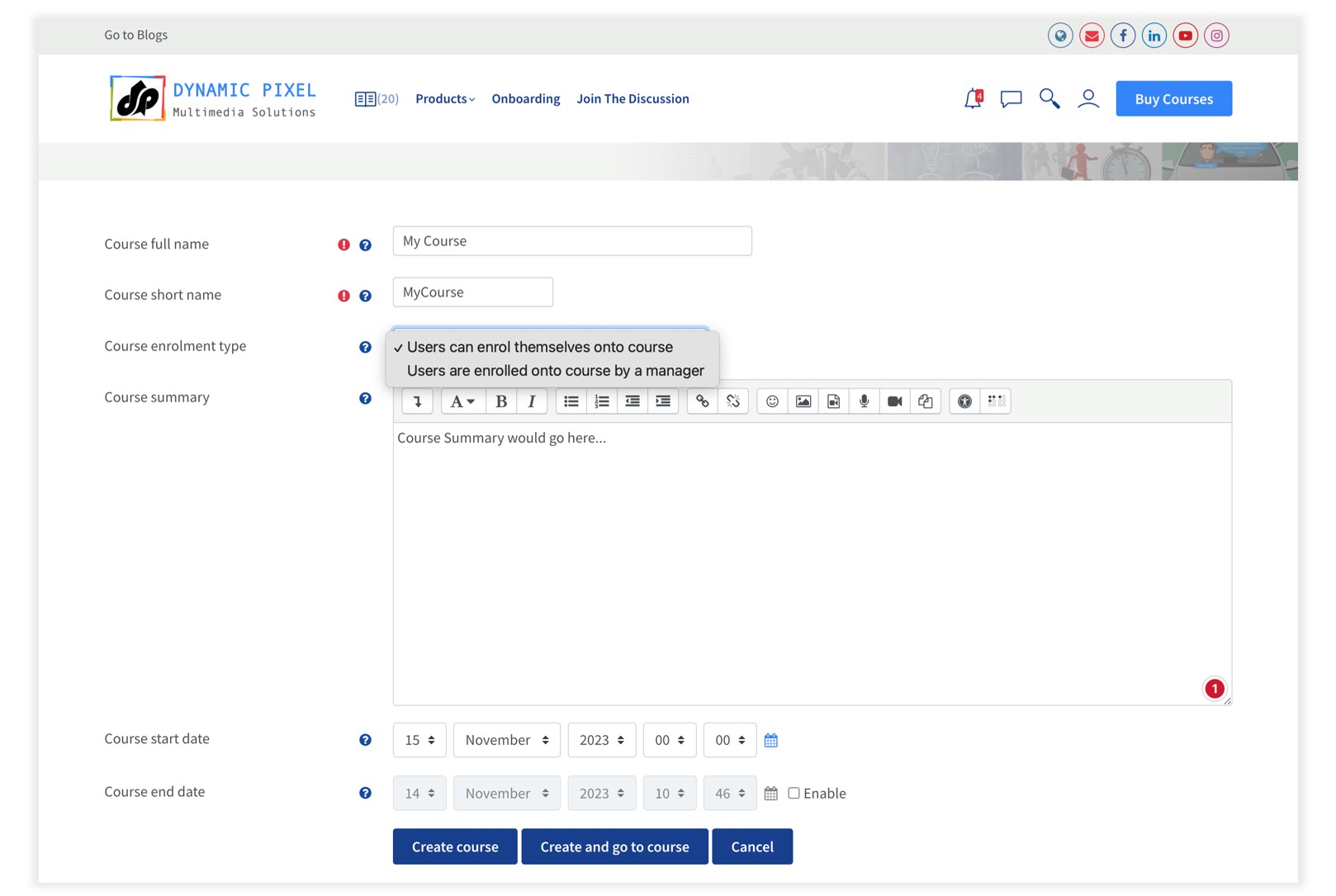
B. User Enrolments
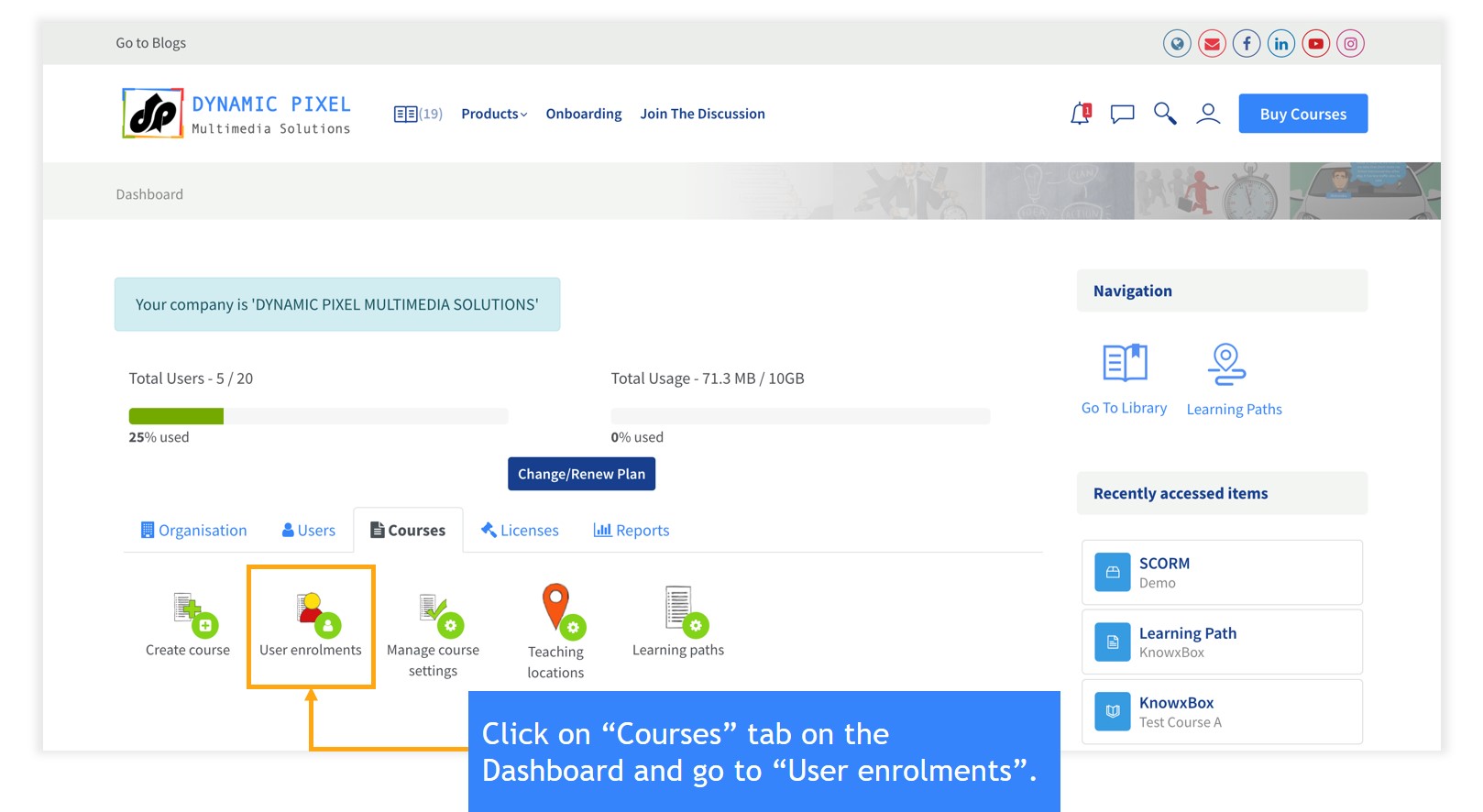
Dashboard < Courses < User Enrolments
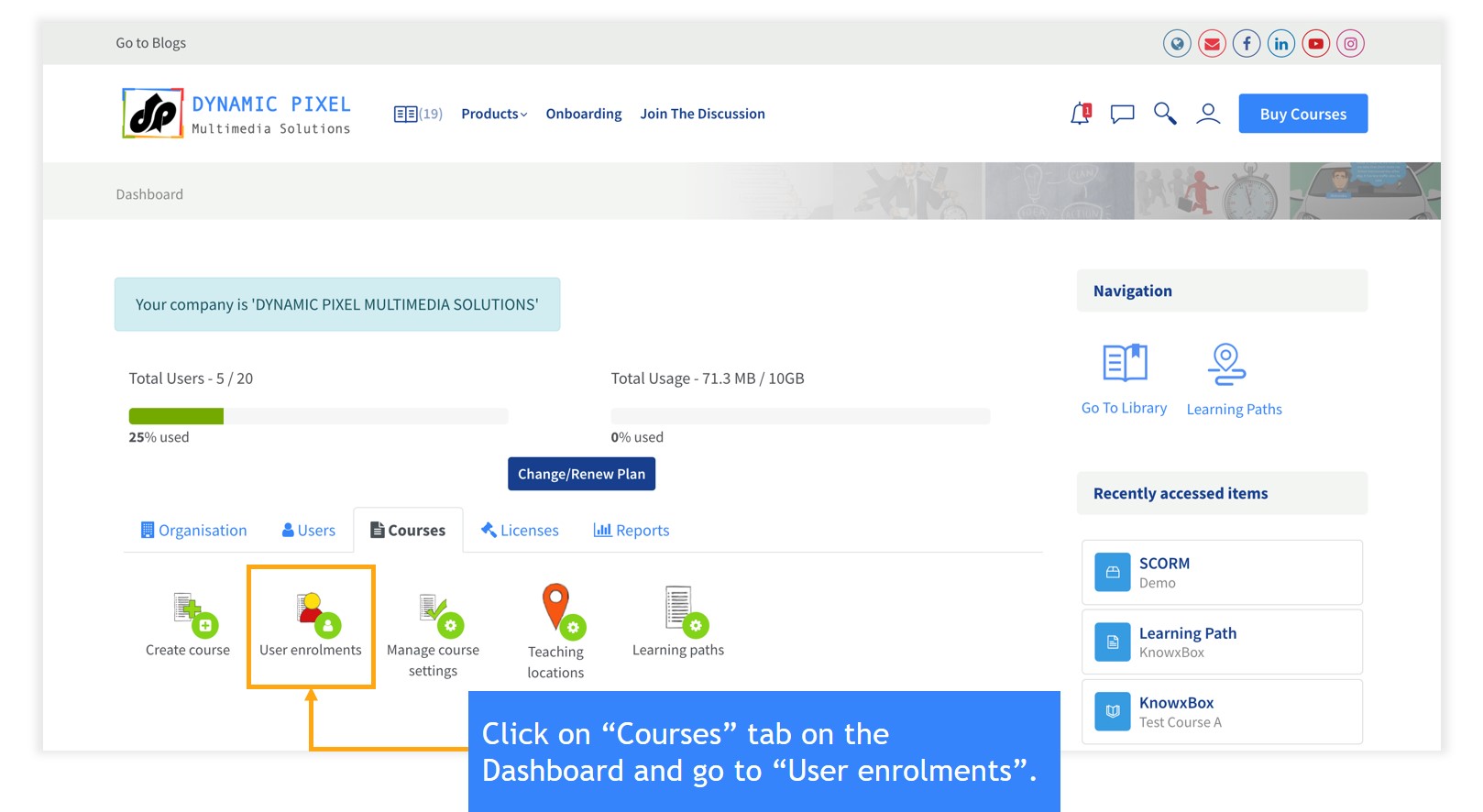
- Assign courses to users.
- Select the course in which you would like to enroll the user.
- Select the date of the course enrollment email that is sent to the users.
- Easy way to enroll and unenroll the users by clicking on “Select” and “Enro
C. Manage Course Settings
Dashboard < Courses < Manage Course Settings
Dashboard < Courses < Manage Course Settings
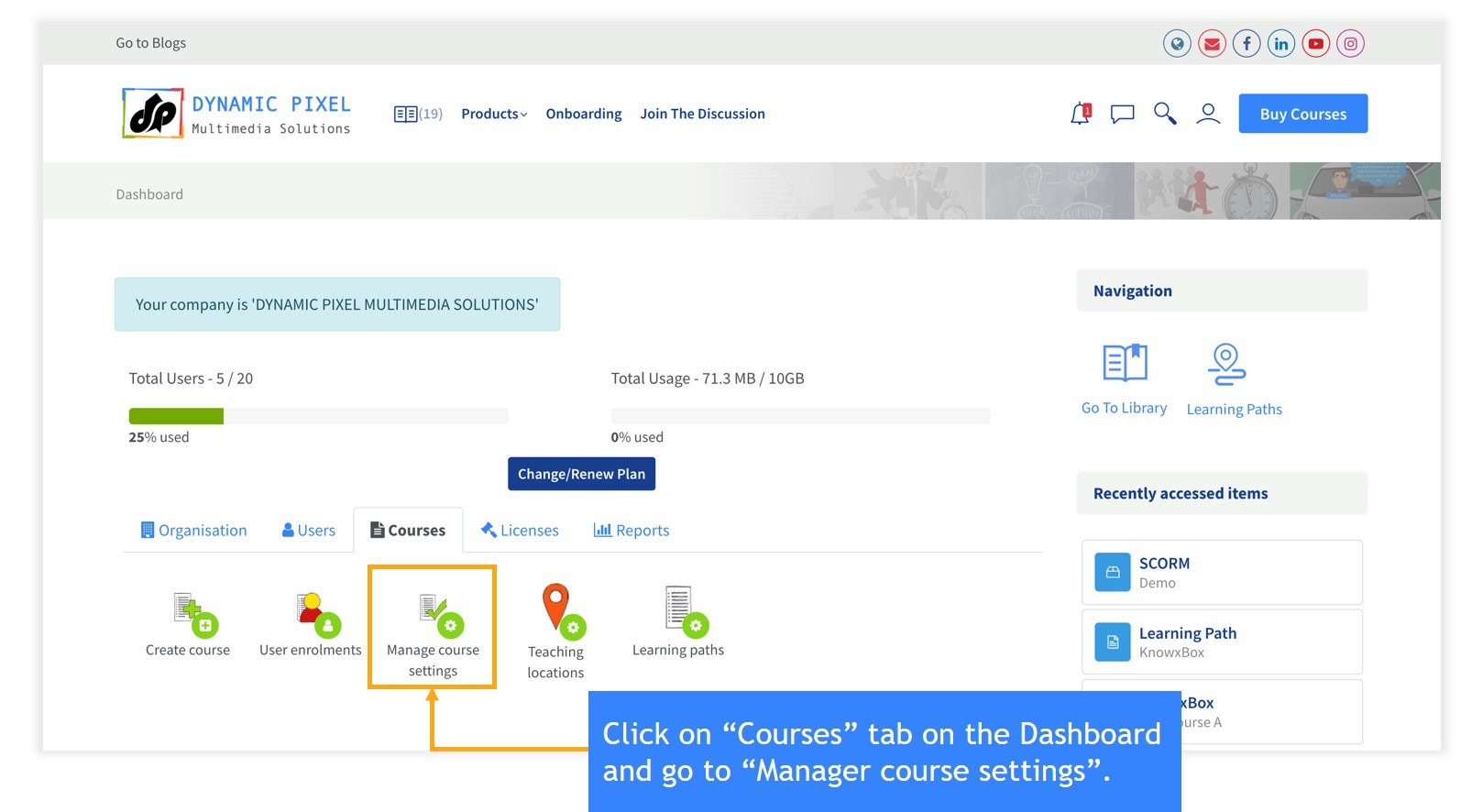
- The course educator can edit the course by clicking on “Turn editing on”.
- Find all your courses in one go.
- Search by course name.
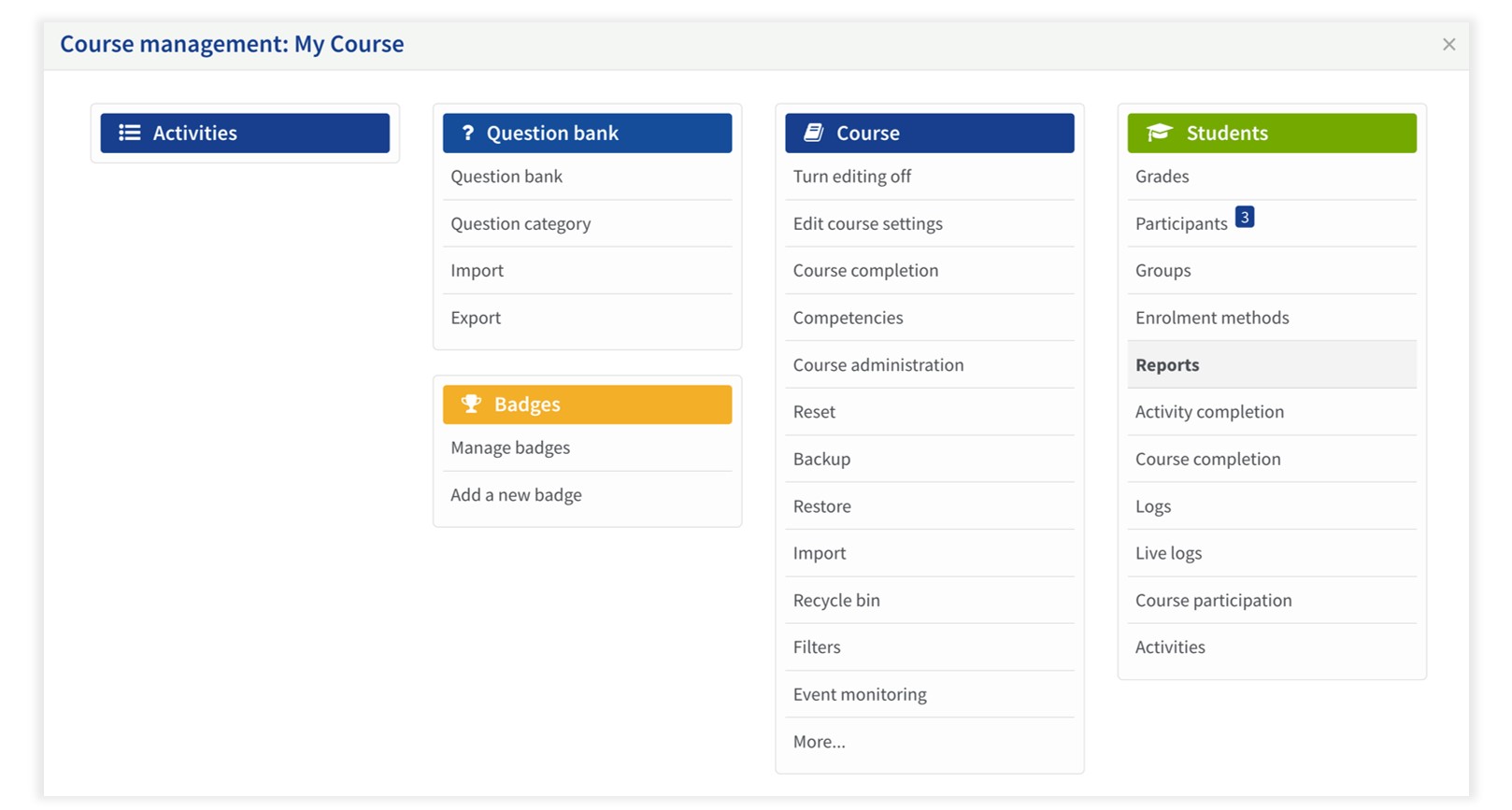
D. Teaching Locations
Dashboard < Courses < Teaching locations
Dashboard < Courses < Teaching locations
- Let your learners know about the training locations available to them.
- Note that you have to add a location before creating a training event.
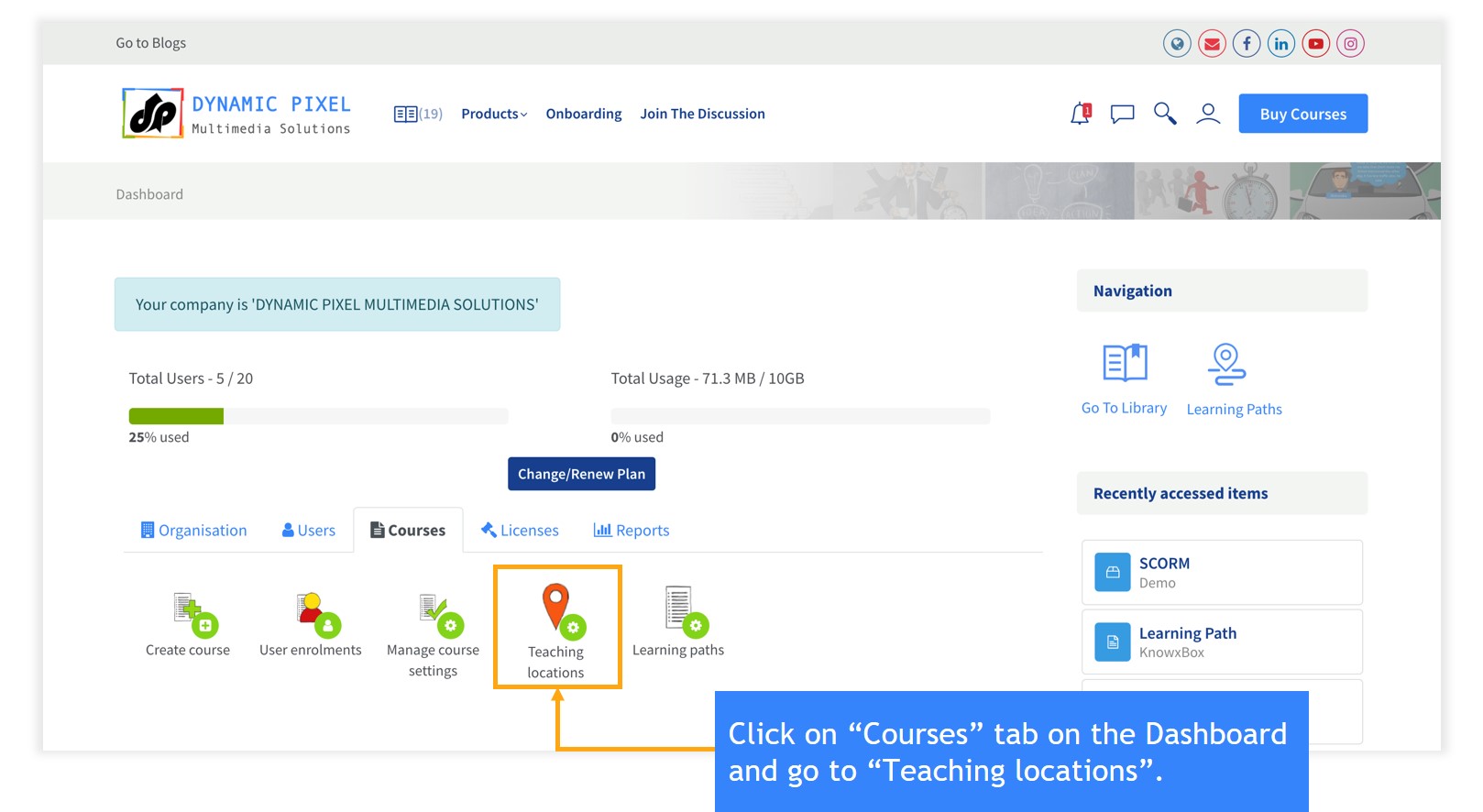
E. Learning Paths
Dashboard < Courses < Learning Paths
Dashboard < Courses < Learning Paths
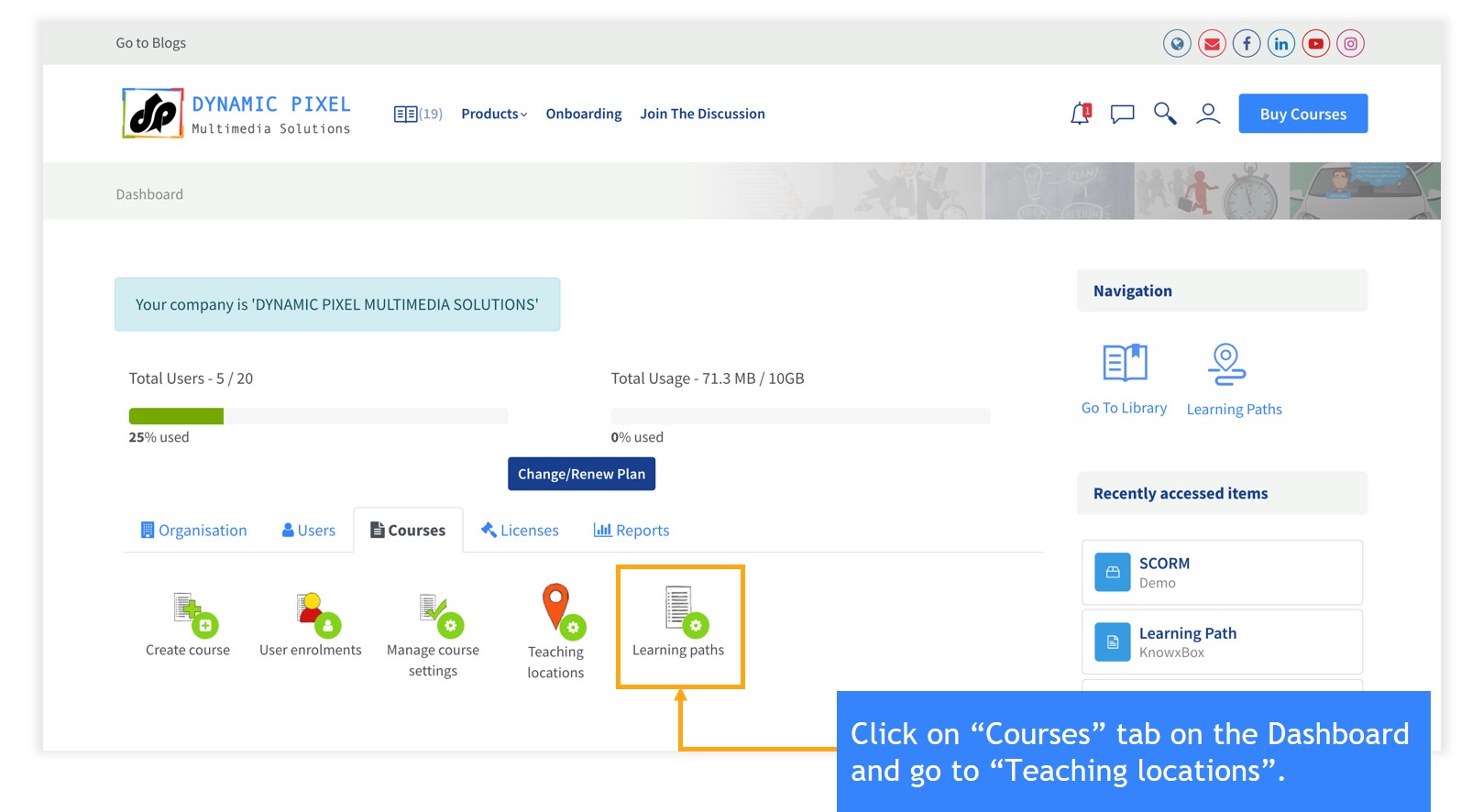
- Users can create their own learning path.
