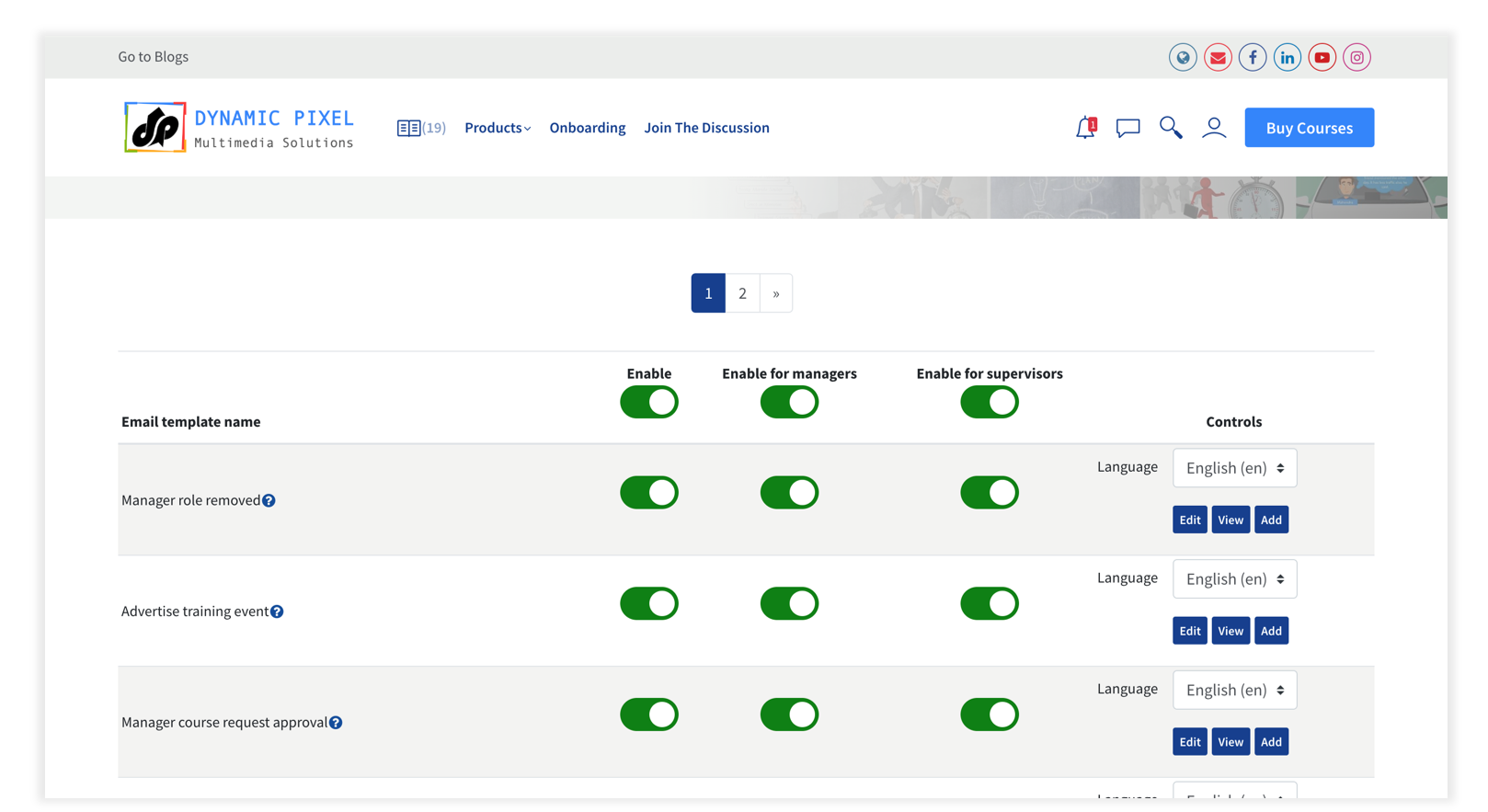KnowxBox Documentation
2. Features of KnowxBox
2.2. Manage Organisation Structure
The KnowxBox LMS platform offers robust administrative control and customization options. It allows organizations to structure themselves effectively to support their business processes. This platform is for medium- to large-sized organizations where managing user roles, departments, and customized data is crucial for smooth operations. Empower complete organizational control by:
- Having control over organizational details
- Creating and managing departments
- Assigning users to different departments
- Adding custom fields in users’ profile fields, like employee ID, etc.
A. Manage Departments
Dashboard < Organisations < Manage Departments
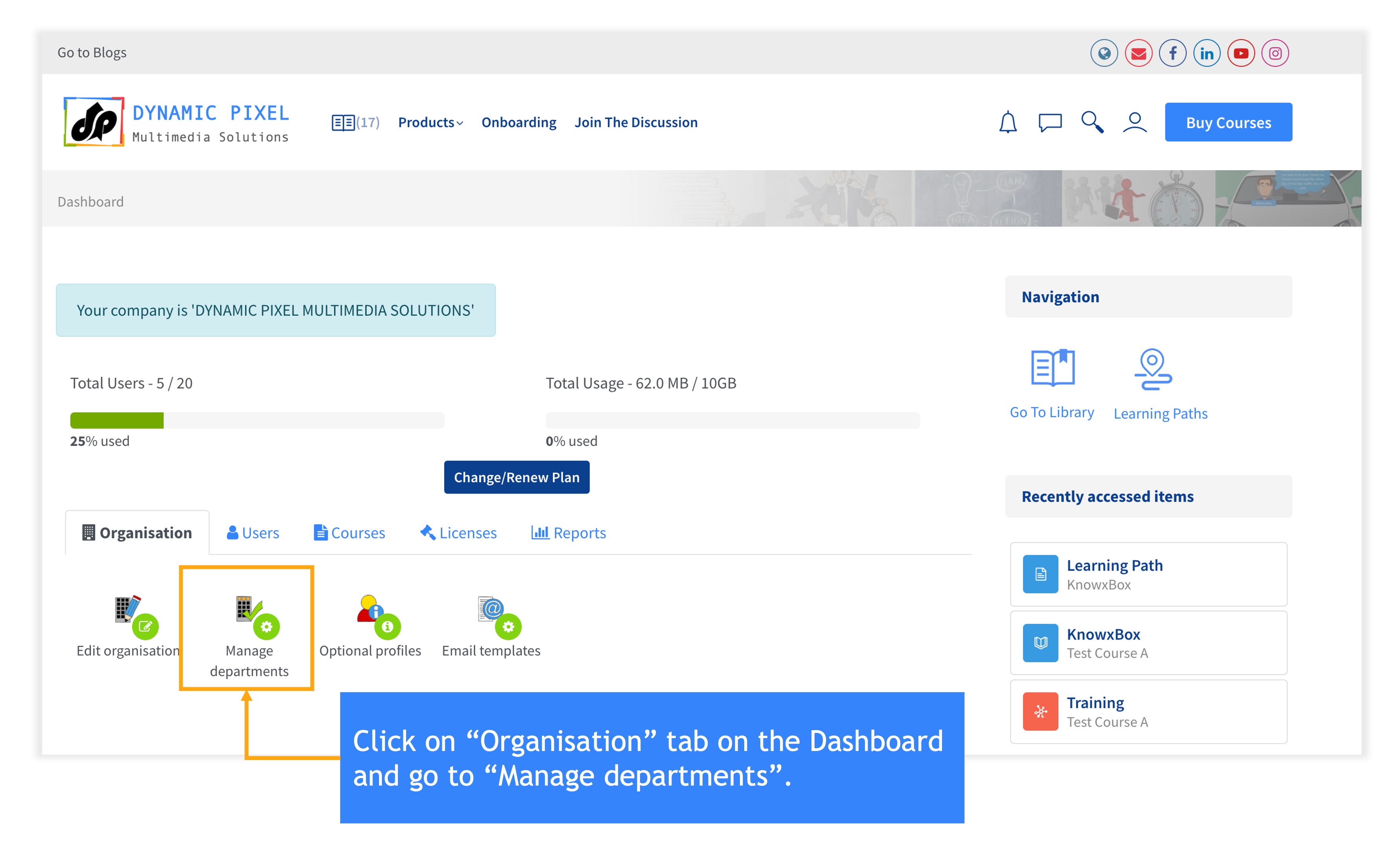
In Knowxbox LMS, you are able to add departments like:
- The parent department is the company’s name.
- You can add child departments, which show under parent departments.
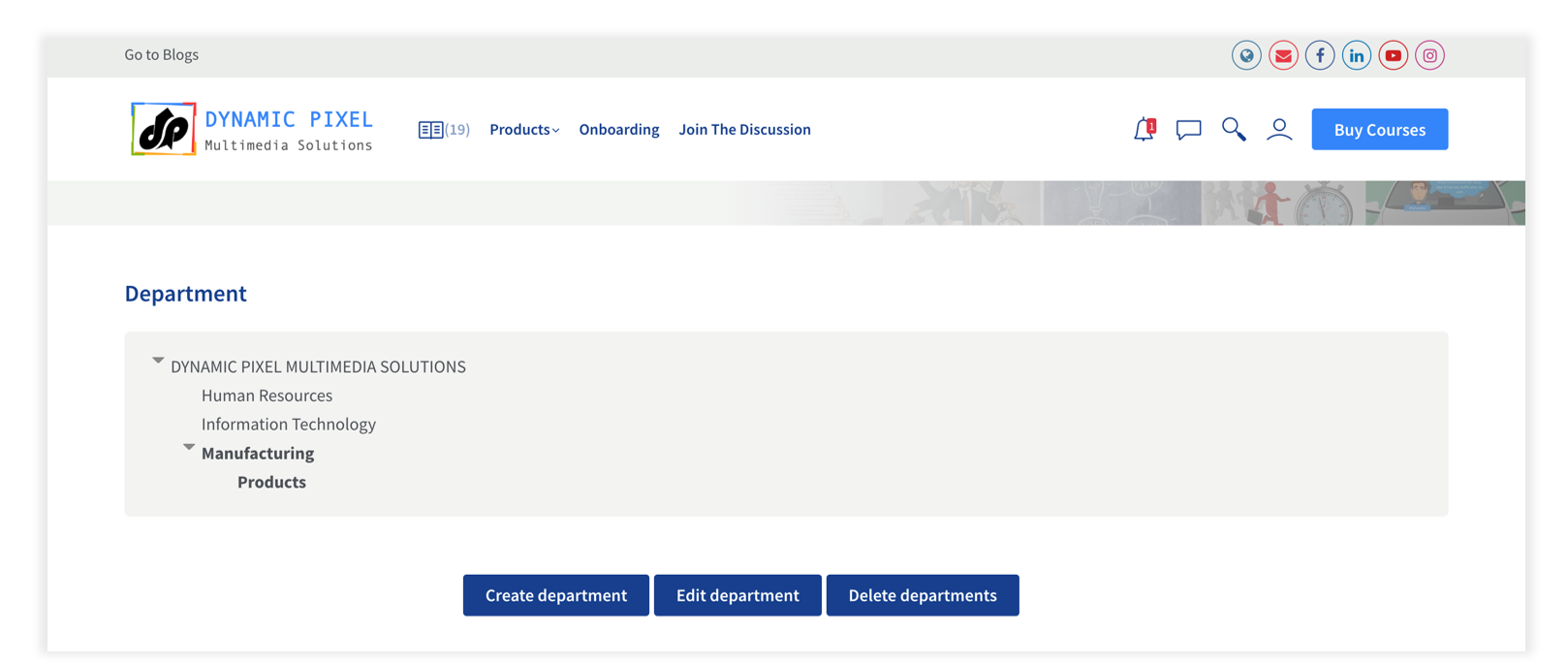
B. Optional Profile
Dashboard < Companies < Manage Departments
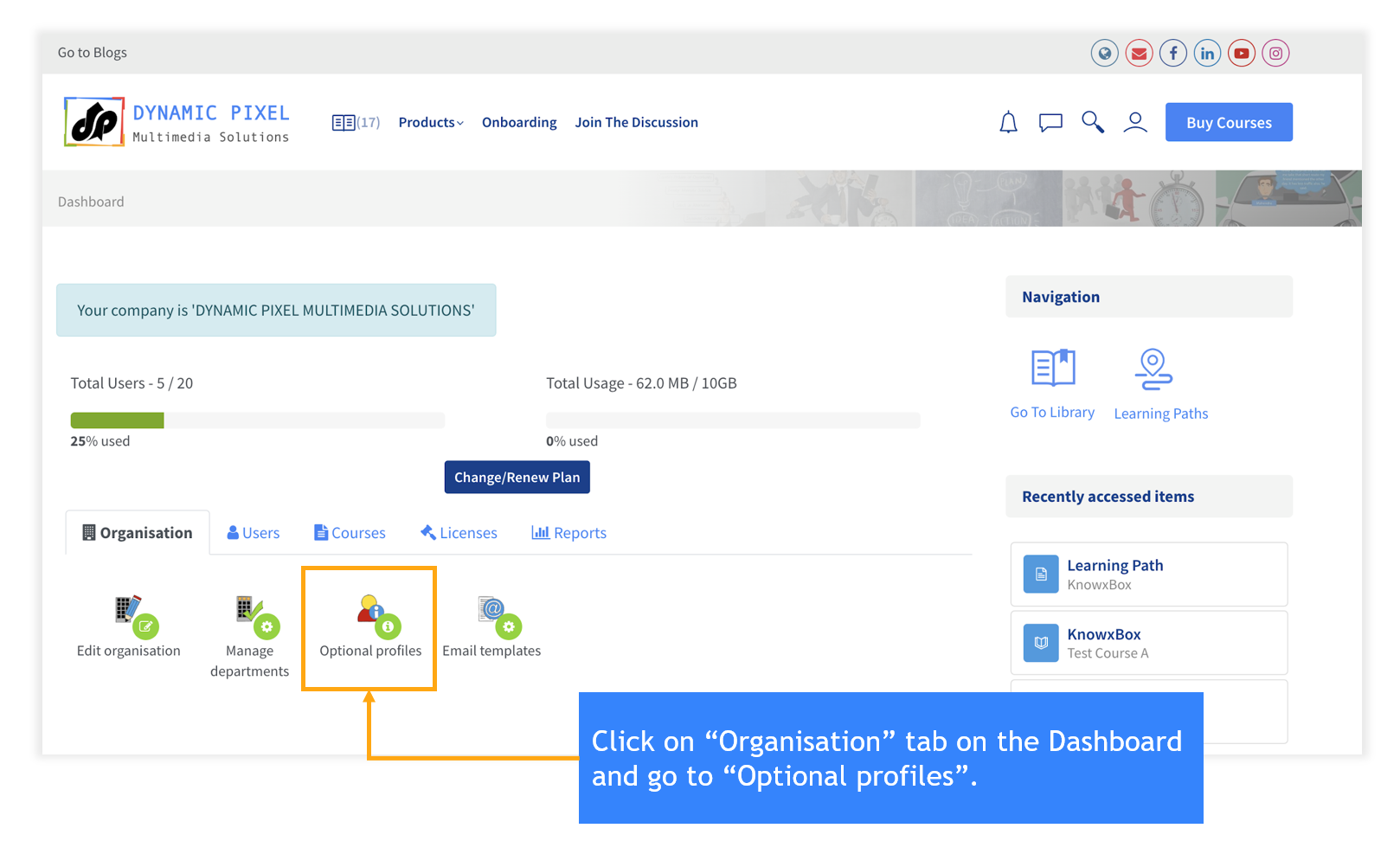
In KnowxBox LMS, the LMS administrator can customize user details:
- Date/Time can be inserted.
- Insert any Drop-down menu according to the needs.
- Any required social email id field.
- Text area and text input field can be added.
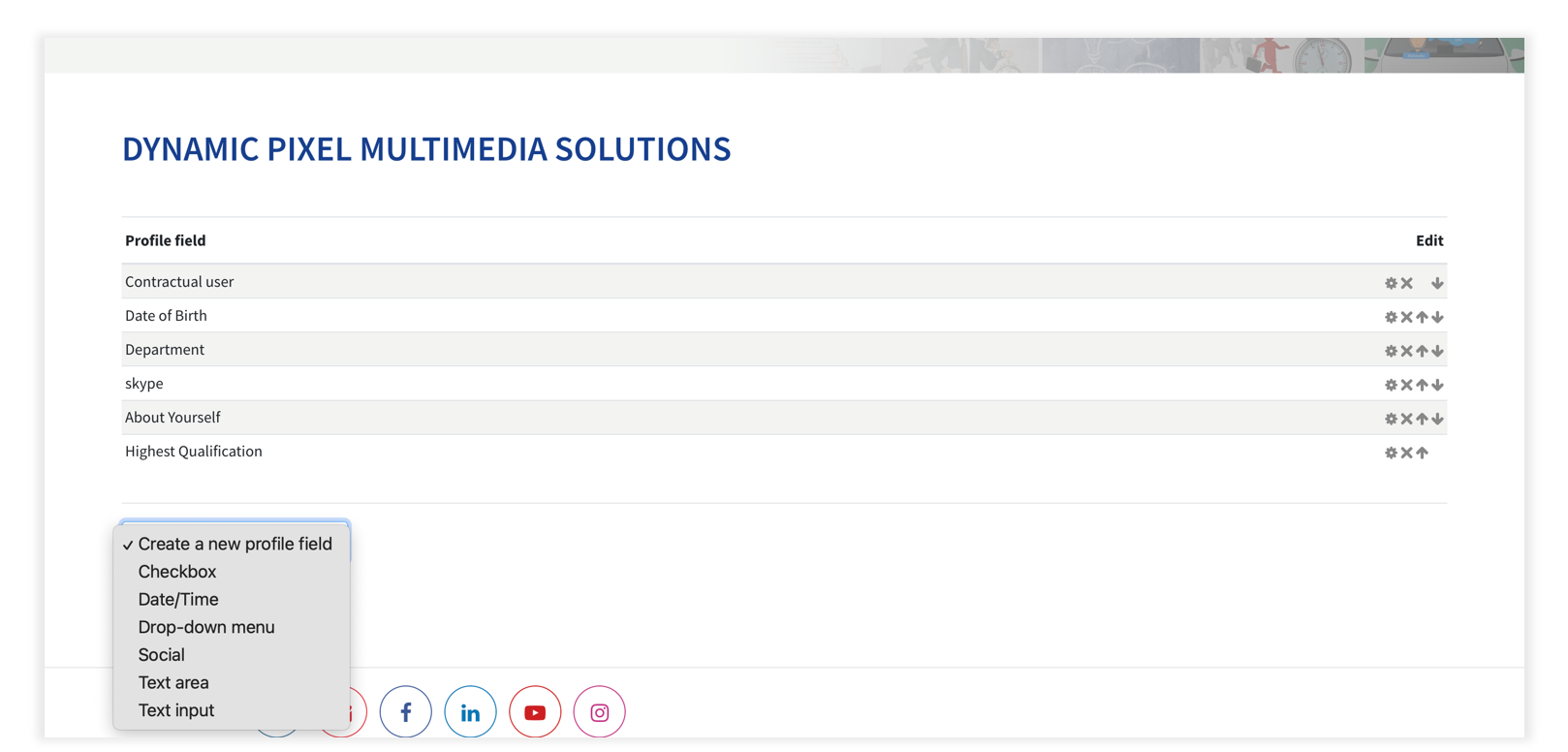
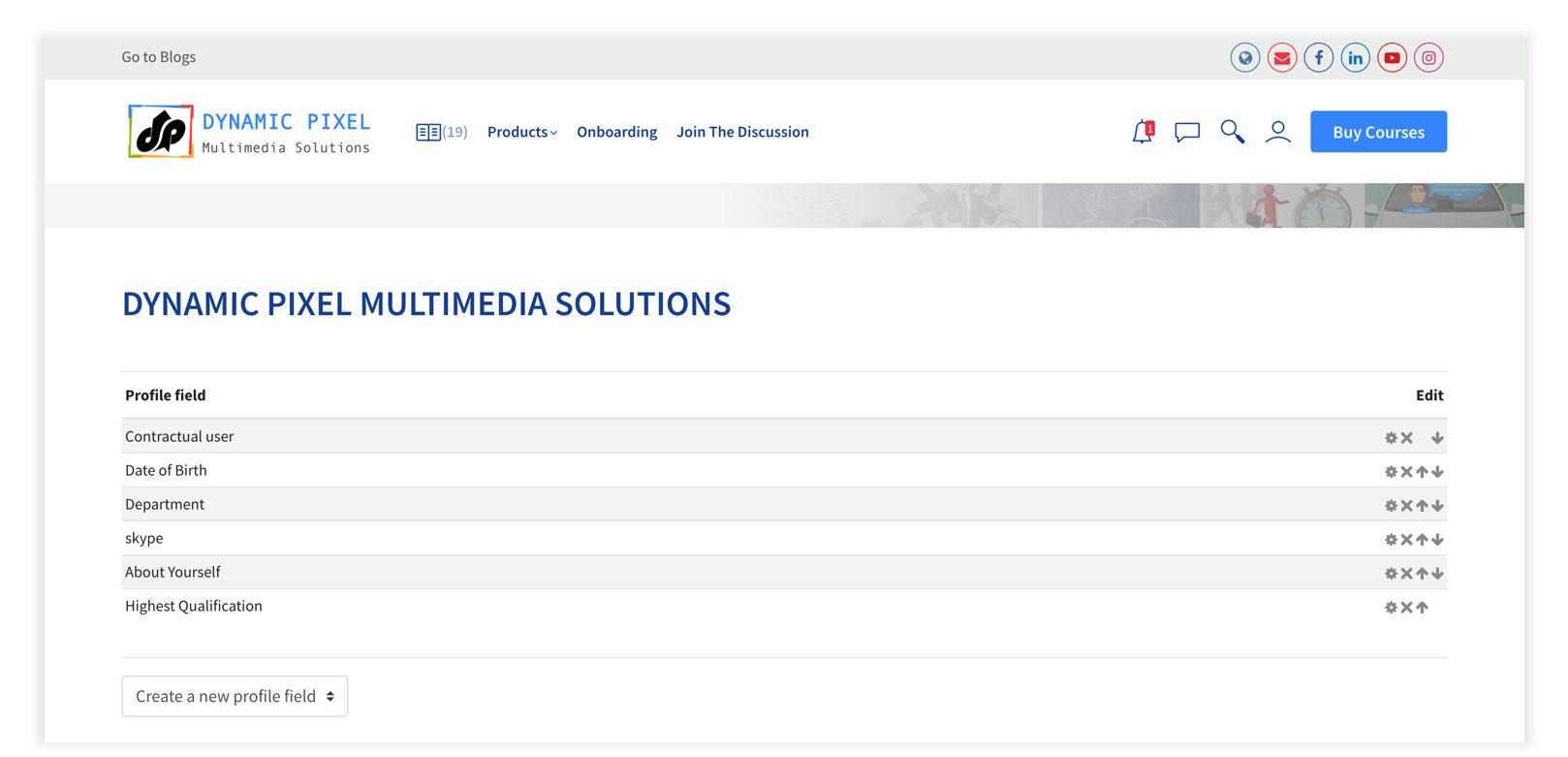
C. Email Templates
Dashboard < Companies < Email Templates
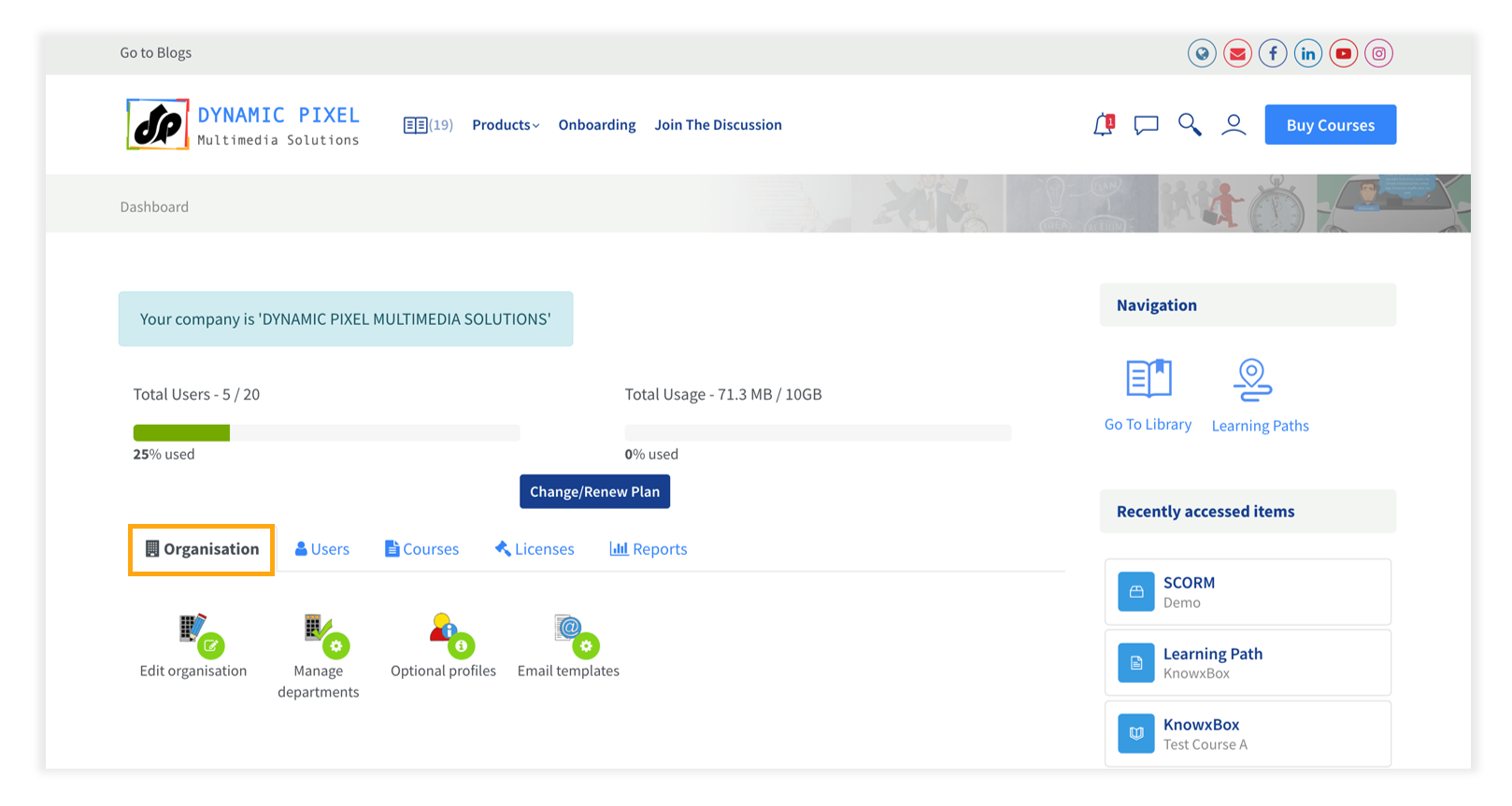
Here are a few examples.
- Training expiry warning
- Training approval request
- User course completion
- User account created
- User Password change