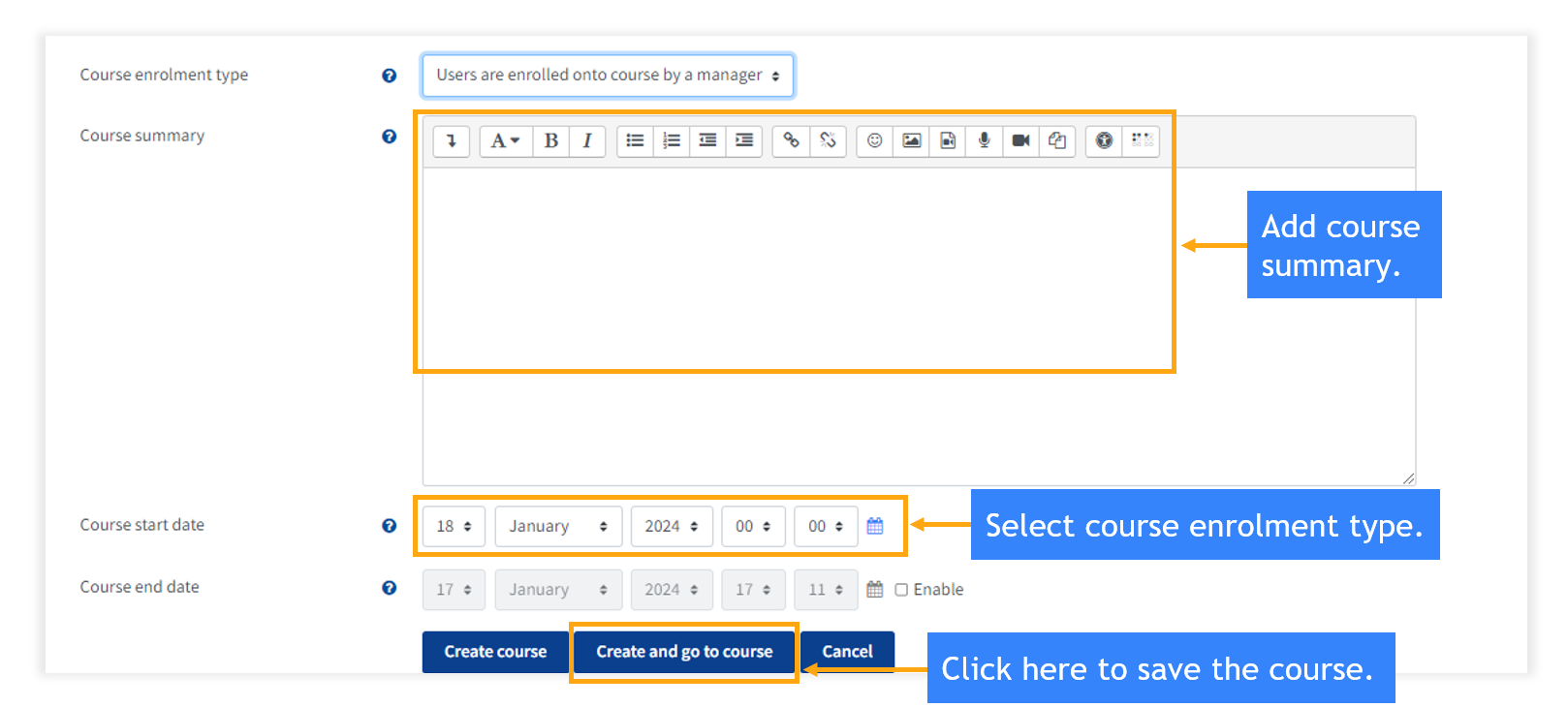KnowxBox Documentation
3. System Administration
3.2. Create a Course
Step 1: Click on the “Courses” tab and go to the “Create course”.
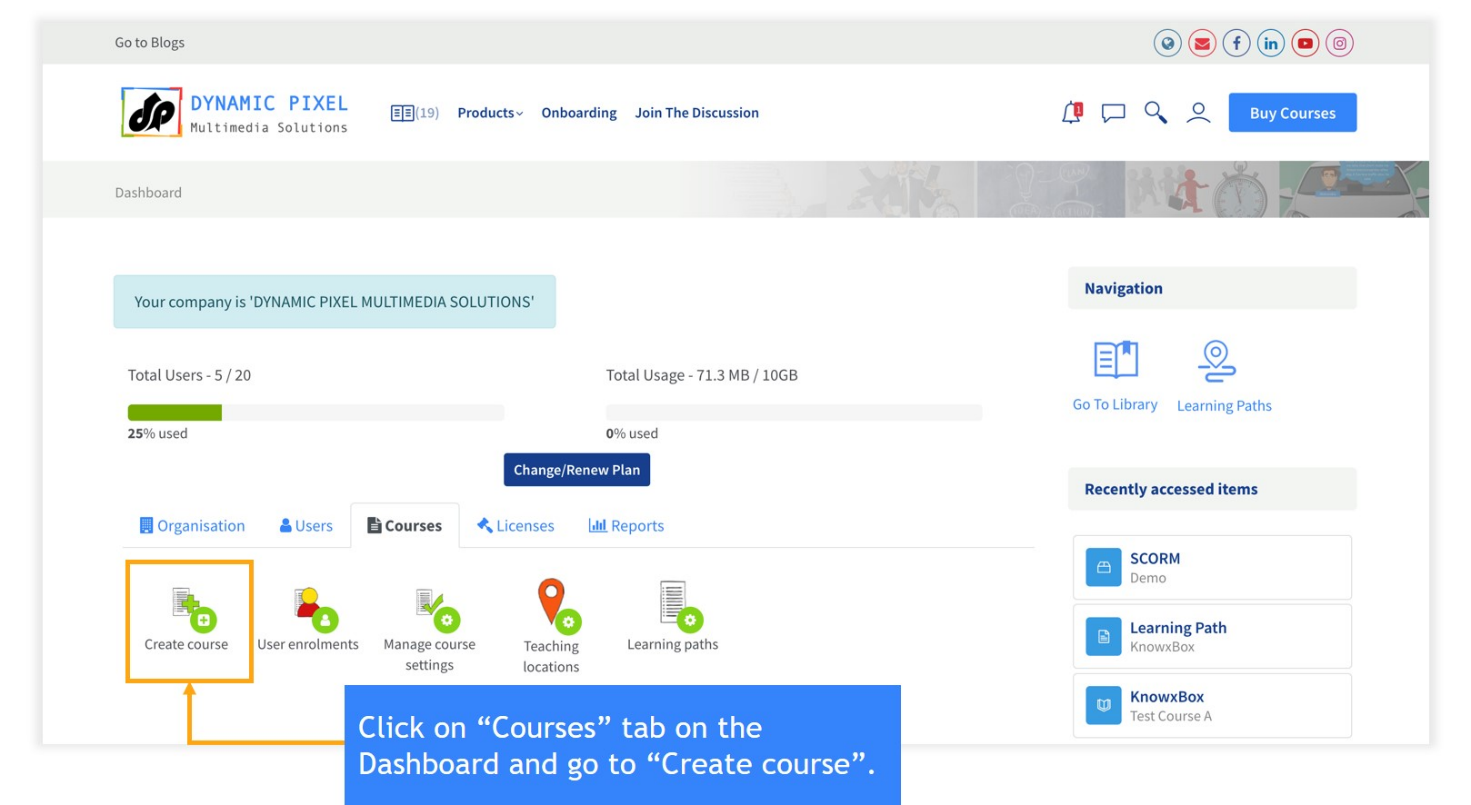
Step 2: Fill out this form.
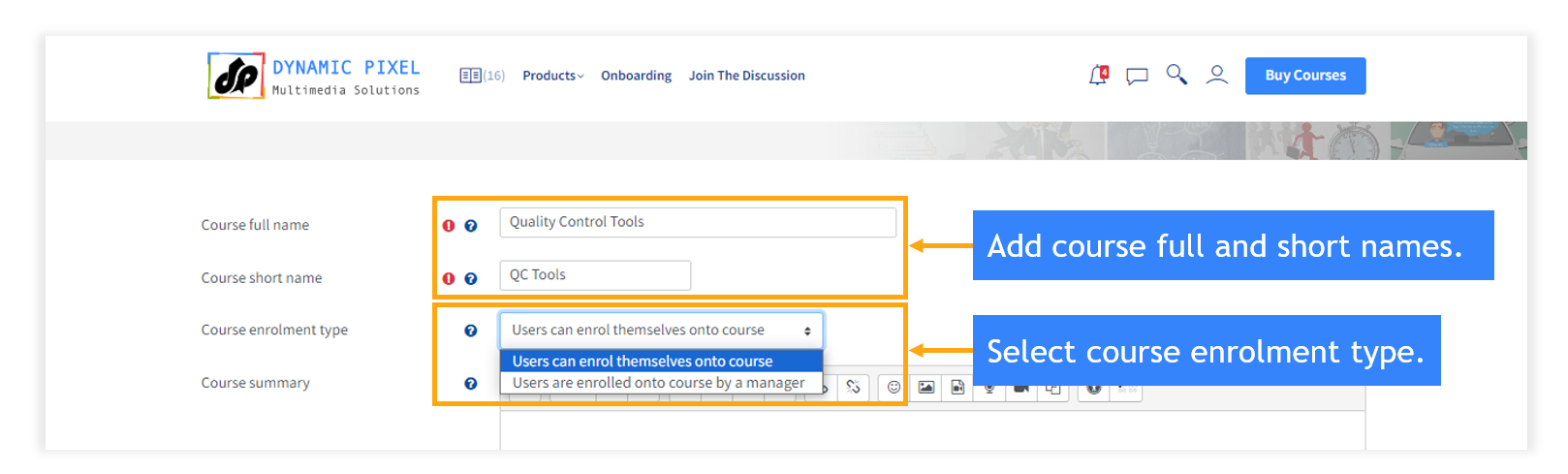
Step 3: Add course summary and select the “start and end dates” of the course.
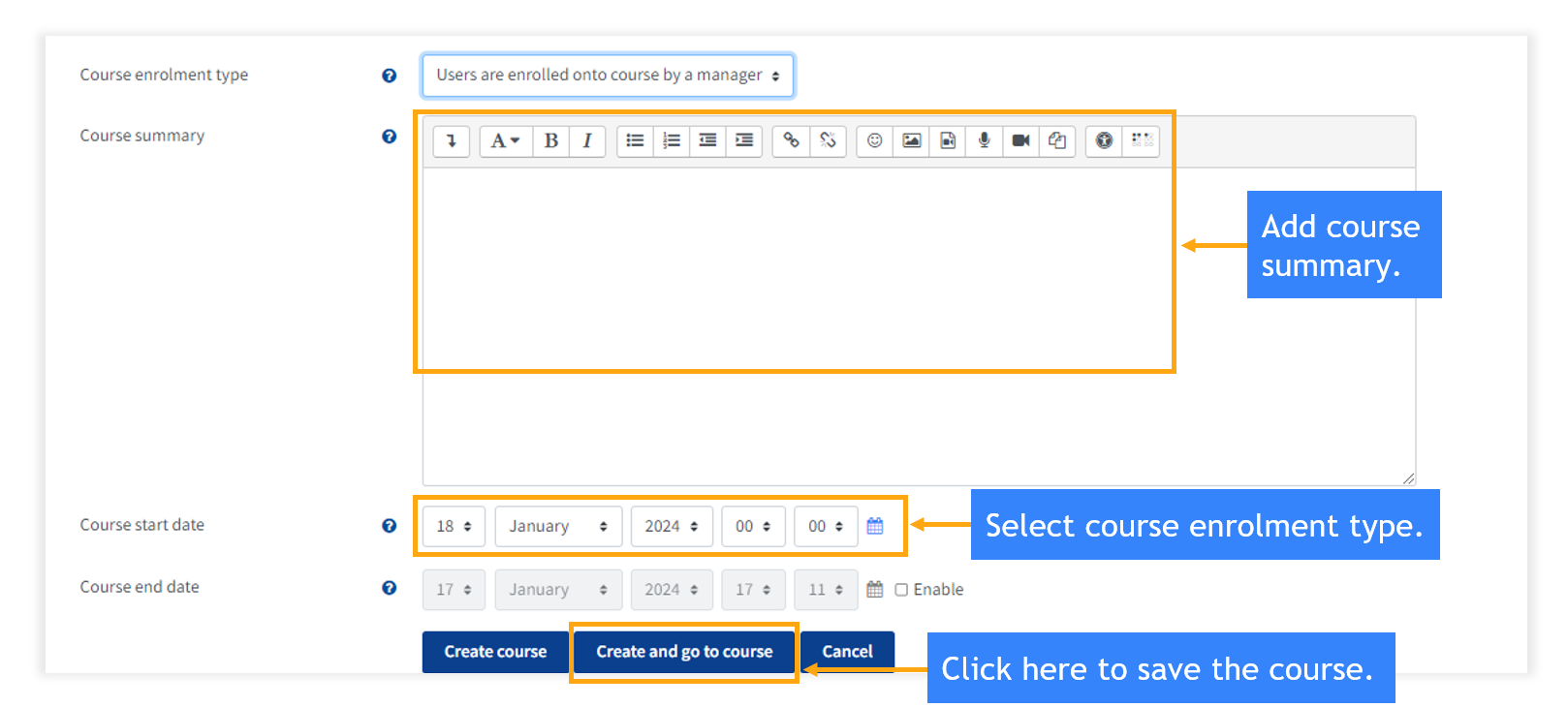
Step 1: Click on the “Courses” tab and go to the “Create course”.
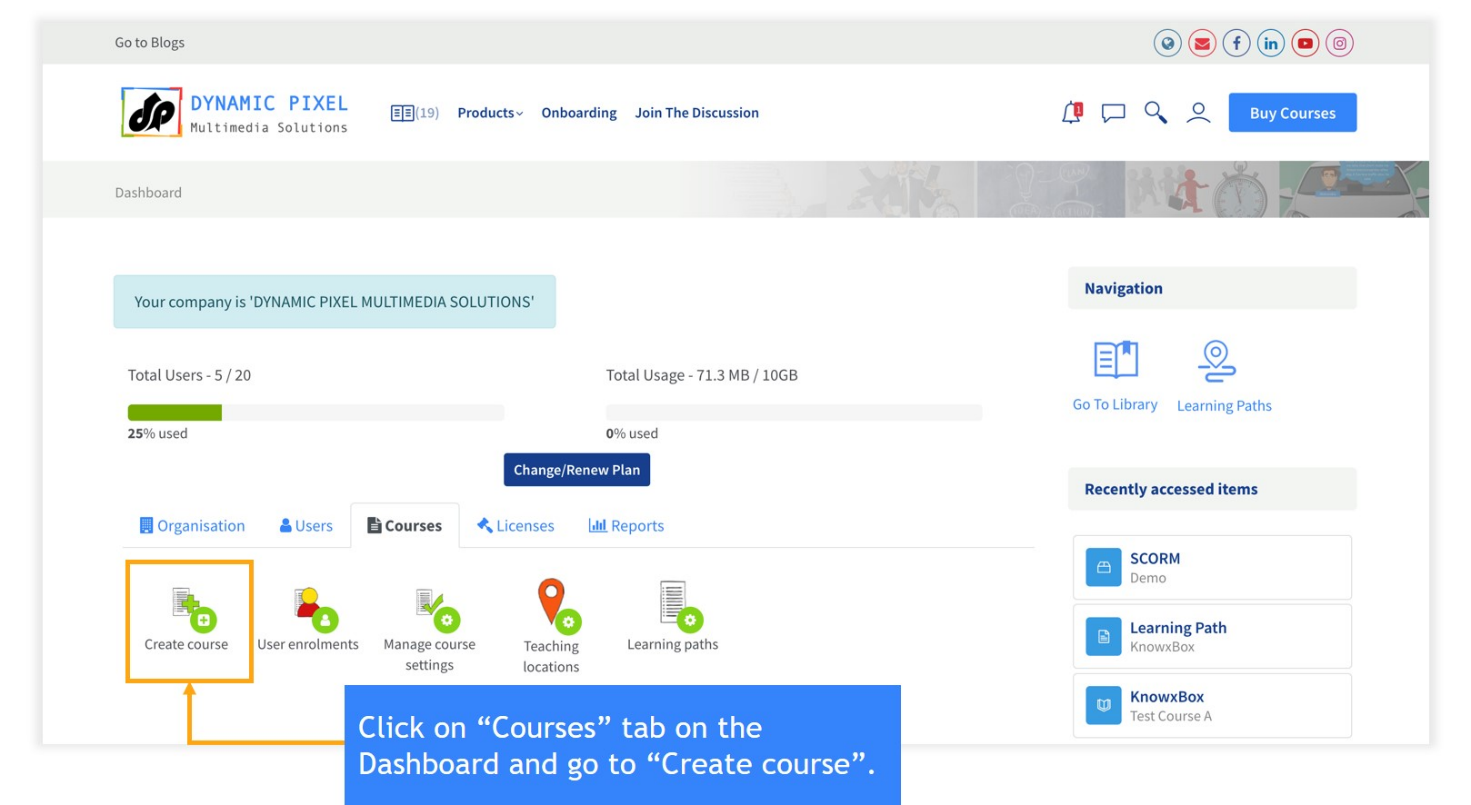
Step 2: Fill out this form.
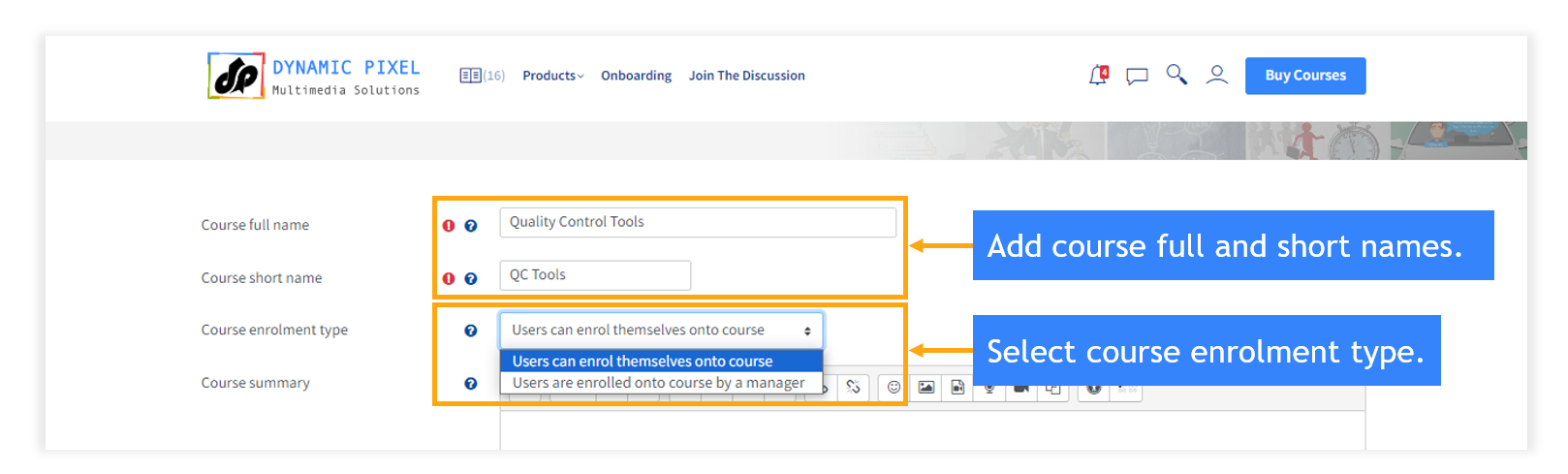
Step 3: Add course summary and select the “start and end dates” of the course.